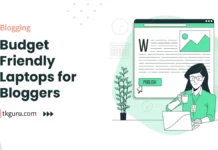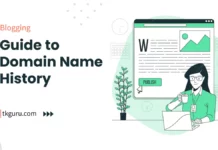Advertisements
Ratings

Pinterest for Bloggers 2023 – In the bustling world of blogging, where content is king, the key to success lies not only in crafting compelling articles but also in effectively reaching your target audience.
This is where the visual powerhouse, Pinterest, steps in. Pinterest isn’t just another social media platform; it’s a dynamic visual search engine that can significantly amplify your blog’s reach and impact.
In this comprehensive guide, we’ll delve into the art and science of leveraging Pinterest to drive substantial traffic to your blog, connect with like-minded individuals, and cultivate an online presence that shines.
Contents
- 1. Understanding Pinterest
- 2. Setting Up Your Pinterest Profile
- 3. Creating Pinterest-Worthy Content
- 4. Developing a Pinning Strategy
- 5. Keyword Research and SEO for Pinterest
- 6. Crafting Click-Worthy Pins
- 7. Utilizing Pinterest Analytics
- 8. Building a Follower Base
- 9. Leveraging Rich Pins and Buyable Pins
- 10. Promoted Pins and Advertising
- 11. Staying Updated with Pinterest Trends
- Conclusion: Flourishing as a Pinterest-Savvy Blogger
- Pinterest for Bloggers FAQs
1. Understanding Pinterest
1. Pinterest’s Evolution and Impact
Pinterest, founded in 2010, has evolved from a mere photo-sharing platform to a global visual discovery engine with over 450 million monthly users.
Its user base, which comprises predominantly women (around 60%), spans various age groups, with a significant representation of millennials.
This unique demographic profile makes Pinterest an enticing playground for bloggers seeking to tap into an audience that’s primed for inspiration and exploration.
The platform’s visual search and discovery features set it apart from other social media giants.
Instead of being a platform where users seek instant gratification, Pinterest users come with a different mindset – they’re looking to plan, aspire, and curate ideas for the future.
This user intent opens up a world of opportunities for bloggers to showcase their content in a context that aligns with users’ desires.
2. Setting Up Your Pinterest Profile
2. Choosing the Right Pinterest Account
Before you dive headfirst into the world of Pinterest, it’s crucial to choose the right type of account. While a personal account might suffice for casual use, a business account is a blogger’s strategic choice.
A business account provides access to invaluable tools like Pinterest Analytics, which grants insights into your pin performance and audience engagement.
It also allows you to claim your website, giving you the ability to showcase your blog’s content more effectively.
Setting up a business account is a breeze. If you already have a personal account, you can easily convert it into a business account.
If you’re starting anew, you can create a business account directly. During the setup process, you’ll be prompted to provide essential information, such as your business name, website URL, and a concise description.
3. Crafting an Appealing Profile
Your Pinterest profile serves as your virtual storefront. It’s the first impression you’ll make on potential followers and collaborators. Crafting an appealing profile begins with a well-crafted bio and description.
Your bio should succinctly convey your blog’s niche and value proposition. Use relevant keywords to help users find your profile when searching for specific topics.
Selecting a profile picture that resonates with your brand is equally important. It could be your blog’s logo, a professional headshot, or an image that represents the essence of your content.
Consistency in branding across platforms fosters recognition and trust among your audience.
Adding links to your blog and other social media profiles enhances your profile’s credibility and connectivity. Users interested in your Pinterest content can easily navigate to your blog for a deeper dive into your expertise.
3. Creating Pinterest-Worthy Content
4. Optimizing Blog Images for Pinterest
When it comes to Pinterest, visuals are your currency. The images you choose will determine whether users stop scrolling to explore your content or keep on moving. To ensure your blog images are Pinterest-ready:
- Dimensions and Aspect Ratios: Pinterest favors vertical images with a 2:3 aspect ratio (e.g., 1000×1500 pixels). These images take up more space in users’ feeds, increasing their visibility.
- High-Quality Images: Crisp, clear, and high-resolution images are non-negotiable. Blurry or pixelated images won’t capture users’ attention.
- Tools for Image Enhancement: If you’re not a professional photographer, fret not. Tools like Canva and Adobe Spark offer templates and easy-to-use features for image enhancement and design.
5. Design Tips for Visually Appealing Pins
Pinterest is all about aesthetics. Your pins should not only be informative but also visually appealing. Consider these design tips:
- Color Psychology in Pin Design: Different colors evoke different emotions. Research color psychology and choose colors that resonate with your blog’s tone and niche.
- Typography and Readability: Select a legible font for your pin’s title and description. Ensure that the text contrasts well with the background.
- Creating Infographics and Step-by-Step Pins: Infographics and step-by-step pins are incredibly popular on Pinterest. They present information in a visually engaging format, making complex topics easier to understand and share.
6. Incorporating Branding Elements
Branding isn’t limited to your blog; it extends to your Pinterest presence. Consistency in branding fosters recognition and trust among your audience. Here’s how to incorporate branding into your pins:
- Consistent Brand Colors and Fonts: Use the same color palette and font choices as your blog. This creates a seamless experience for users transitioning between your blog and Pinterest.
- Adding Your Blog’s Logo or Watermark: Including a discreet logo or watermark on your pins reinforces your brand identity and helps prevent unauthorized use of your content.
- Creating Templates for Consistency: Designing templates for your pins can save time and ensure visual consistency across your Pinterest content. This is especially useful for bloggers who frequently create new content.
Remember, a pin’s visual appeal plays a significant role in whether users will click through to your blog.
Striking the balance between informative and eye-catching is the key to successful pin design.
4. Developing a Pinning Strategy
7. Understanding Pinterest’s Algorithm
To effectively navigate Pinterest and achieve optimal visibility, understanding its algorithm is essential.
Pinterest’s algorithm, often referred to as the Smart Feed, determines which pins are shown to users. Key factors influencing pin visibility include:
- Relevance: Pins that are relevant to a user’s interests and searches are prioritized.
- Engagement: Pins that receive higher engagement in terms of clicks, saves, and comments are favored.
- Freshness: New pins and recently updated content are given a boost.
8. Establishing a Consistent Pinning Schedule
Consistency is the backbone of Pinterest success. Develop a pinning schedule that works for your audience and time zone.
While there’s no one-size-fits-all approach, posting several pins a day can help increase your content’s reach. Tools like Tailwind can assist in scheduling pins at optimal times.
9. Utilizing Group Boards and Collaboration
Group boards are a unique feature on Pinterest that enable collaboration among multiple users.
Engaging with group boards can expand your reach significantly. Here’s how to make the most of them:
- Benefits of Group Boards for Exposure: Group boards have a larger audience and can help your pins reach users who don’t follow you directly.
- Joining and Participating in Relevant Groups: Seek out group boards relevant to your niche. When joining, follow the board’s rules and contribute high-quality, relevant content.
- Collaborating with Other Bloggers for Mutual Growth: Collaborate with fellow bloggers by sharing each other’s content on group boards. This cross-promotion benefits both parties.
Creating a pinning strategy that aligns with Pinterest’s algorithm, along with active participation in group boards, can substantially increase your pins’ visibility and engagement.
5. Keyword Research and SEO for Pinterest
10. Importance of Keywords in Pin Descriptions
Keywords are the bridge connecting your content to Pinterest users’ search queries. They play a crucial role in making your pins discoverable. When crafting pin descriptions:
- How Pinterest’s Search Works: Pinterest’s search is guided by keywords. Including relevant keywords in your pin descriptions increases the likelihood of your pins appearing in search results.
- Finding Relevant Keywords for Your Niche: Research keywords that are popular within your niche. Tools like Pinterest’s own search bar and external keyword research tools can provide insights.
- Balancing SEO with Natural Language: While keywords are essential, avoid stuffing your descriptions with them. Maintain a natural and engaging tone while integrating keywords seamlessly.
11. Tools for Discovering Keywords and Trends
Effective keyword research requires the right tools. Here are some valuable options:
- Pinterest’s Own Search Bar and Suggestions: Start with Pinterest’s search bar. As you type, Pinterest provides auto-suggestions based on popular searches, which can guide your keyword choices.
- External Keyword Research Tools: Tools like Google’s Keyword Planner and Ubersuggest can help identify keywords that resonate with your target audience.
- Analyzing Competitor Pins for Insights: Study pins from competitors or bloggers in your niche. Analyze their descriptions and the keywords they’re targeting.
12. Writing Keyword-Rich Pin Descriptions
Crafting pin descriptions is an art that combines creativity with SEO. Here’s how to write keyword-rich descriptions:
- Incorporating Keywords Naturally: Place your main keyword near the beginning of the description. Use related keywords throughout the description in a way that flows naturally.
- Crafting Engaging and Clickable Descriptions: A well-written description not only includes keywords but also entices users to click. Highlight the value they’ll gain from your blog post.
- Highlighting the Value of Your Blog Post: Clearly convey the benefit users will get by clicking through to your blog. Address the pain points or questions they might have.
Understanding the role of keywords in Pinterest’s search and weaving them into your pin descriptions can significantly boost your content’s discoverability.
6. Crafting Click-Worthy Pins
13. Designing Click-Worthy Pin Graphics
While keyword-rich descriptions are crucial, your pin’s visual appeal is what initially grabs users’ attention. Consider these design elements to make your pins click-worthy:
- Catchy Titles and Headlines: Craft intriguing titles that evoke curiosity or promise solutions. Use power words that resonate with your audience.
- Imagery that Sparks Interest: Choose images that align with your blog post and resonate with your target audience’s aspirations. High-quality, eye-catching visuals are essential.
- Using Borders, Frames, and Patterns: Employing borders, frames, or patterns can help your pins stand out. These visual elements add depth and structure to your pins.
14. A/B Testing Different Pin Designs
Don’t rely solely on your design instincts. A/B testing can reveal what truly resonates with your audience:
- Importance of Testing for Optimization: A/B testing involves creating multiple versions of a pin and gauging which performs better. This iterative process optimizes your designs over time.
- Changing One Element at a Time: When testing, change only one element (e.g., image, title, color) at a time. This isolates the impact of that element on pin performance.
- Tracking and Analyzing Results: Use Pinterest Analytics or third-party tools to track the performance of your different pin variations. Analyze which design elements drive more clicks and engagement.
15. Using Compelling Calls-to-Action (CTAs)
Compelling CTAs guide users to take desired actions, such as clicking through to your blog. Craft CTAs that motivate action:
- Directing Users to Your Blog: Explicitly state the action you want users to take. Whether it’s “Read More,” “Learn How,” or “Discover,” the CTA should be clear.
- Encouraging Engagement and Shares: Encourage users to engage with your pin by asking questions or prompting comments. CTAs can also encourage users to save and share your pin.
- Employing Urgency and Curiosity: Use urgency or curiosity to pique users’ interest. Phrases like “Limited Time Offer” or “Unlock the Secret” can drive clicks.
By combining appealing design, strategic A/B testing, and compelling CTAs, you create pins that not only catch users’ eyes but also drive them to take action.
7. Utilizing Pinterest Analytics
16. Tracking Performance of Your Pins and Boards
Understanding how your pins and boards perform is vital to refining your Pinterest strategy. Pinterest Analytics provides insights into key metrics:
- Pinterest’s Built-in Analytics Dashboard: Pinterest offers a comprehensive analytics dashboard that showcases your pin performance, follower growth, and more.
- Metrics: Impressions, Clicks, Saves, and More: Pay attention to metrics like impressions (how often your pins are seen), clicks (how often users interact with your pins), and saves (how often users save your pins to their boards).
- Identifying High-Performing Pins: Analyze which pins are receiving the most engagement. These pins can guide your future content and design decisions.
17. Analyzing Key Metrics for Insights
Understanding the metrics isn’t enough; you need to extract insights and make informed decisions:
- Understanding What Metrics Mean: Impressions show your reach, clicks reflect user interest, and saves indicate content value. Interpret these metrics collectively for a holistic view.
- Pin-Level vs. Board-Level Analytics: Analyze both individual pins and entire boards. This helps identify which types of content and themes resonate most with your audience.
- Adjusting Strategy Based on Data: If certain types of pins consistently perform well, consider creating more content aligned with those themes. Likewise, modify or discard strategies that aren’t yielding results.
18. Adapting Your Strategy Based on Insights
Data-driven decisions are the backbone of successful Pinterest marketing:
- Reinforcing Successes with Similar Content: If a particular pin style or topic performs exceptionally well, replicate that success by creating similar pins.
- Iterative Improvement of Underperforming Pins: Don’t be disheartened by underperforming pins. Analyze why they didn’t resonate and adjust your approach accordingly.
- Experimentation and Innovation: Use analytics as a foundation for experimentation. Try new pin formats, keywords, or topics to continually refine your strategy.
8. Building a Follower Base
19. Strategies for Increasing Pinterest Followers
Growing your follower count on Pinterest enhances your content’s reach and engagement. Here are effective strategies:
- Engaging with Other Users’ Content: Regularly like, repin, and comment on pins that align with your interests. This not only increases your visibility but also builds relationships within the community.
- Cross-Promotion with Social Media and Blog: Promote your Pinterest profile on your blog and other social media platforms. Leverage your existing audience to jumpstart your follower count.
- Collaborative Giveaways and Contests: Partner with other bloggers or brands for giveaways or contests that require users to follow your Pinterest profile. This can drive rapid follower growth.
20. Engaging with Other Users’ Content
Engagement is a two-way street on Pinterest. Actively interacting with others’ content can yield significant benefits:
- Liking, Repinning, and Commenting: Regularly engage with pins that resonate with your blog’s niche. Meaningful comments showcase your expertise and encourage reciprocation.
- Building Relationships with Fellow Bloggers: Engage with pins from fellow bloggers in your niche. This not only supports their efforts but can also lead to potential collaborations.
- Participating in Community Conversations: Join group discussions, respond to comments on your pins, and foster a sense of community around your content.
21. Cross-Promotion with Social Media and Blog
Leveraging your existing online presence can kickstart your Pinterest following:
- Integrating Pinterest into Your Blog: Feature a Pinterest widget on your blog to showcase your latest pins. Embed pins in relevant blog posts to encourage readers to explore your Pinterest content.
- Showcasing Your Pinterest on Other Platforms: Include links to your Pinterest profile in your other social media bios and email signatures. Cross-promote your content across platforms.
- Using Your Blog’s Existing Audience: Encourage your blog readers to follow you on Pinterest. Create compelling visuals that resonate with your blog’s content to pique their interest.
9. Leveraging Rich Pins and Buyable Pins
22. Implementing Rich Pins for Enhanced Information
Rich Pins are a dynamic way to provide additional context and information within your pins:
- Different Types of Rich Pins: Pinterest offers various types of rich pins, including article pins, recipe pins, product pins, and more. Each type is tailored to specific content.
- Setting Up Rich Pins for Your Blog: Rich pins require a bit of technical setup, involving meta tags on your blog. This added effort is worthwhile as rich pins stand out and provide more value to users.
- Benefits of Rich Pins for Engagement: Rich pins display your content with real-time updates, ensuring accurate information. Users are more likely to engage with pins that offer valuable, up-to-date data.
23. Exploring Buyable Pins for E-Commerce Bloggers
If your blog involves e-commerce, buyable pins can revolutionize your Pinterest strategy:
- Enabling Direct Purchases through Pinterest: Buyable pins allow users to purchase products directly from Pinterest. This seamless experience can boost sales and conversions.
- Integrating with Your E-Commerce Platform: Set up buyable pins by integrating your e-commerce platform with Pinterest. Users can then buy products with a few clicks, right from the pin.
- Designing Buyable Pins for Conversion: Create buyable pins that showcase your products attractively. High-quality images, clear pricing, and compelling descriptions enhance the buying experience.
24. Enhancing User Experience with Actionable Pins
Actionable pins inspire users to explore, learn, or create. Here’s how to make your pins interactive:
- Crafting Pins that Lead to Action: Whether it’s a DIY project, a recipe, or a step-by-step guide, design pins that guide users through an action. The pin should offer clear value.
- Tutorial Pins for DIY and How-To Blogs: Tutorial pins are immensely popular. Use visuals to break down complex tasks into manageable steps, encouraging users to engage with your content.
- Step-by-Step Guides within Pins: Some pins can provide a simplified version of your blog’s content directly within Pinterest. Users can follow steps without leaving the platform.
By leveraging rich pins, buyable pins, and interactive pins, you can create a richer, more engaging experience for your Pinterest audience, while also catering to specific niches within the platform.
10. Promoted Pins and Advertising
25. Introduction to Pinterest Advertising Options
As your Pinterest strategy matures, you might consider harnessing the power of promoted pins to further amplify your reach:
- Understanding Promoted Pins and Campaigns: Promoted pins are paid pins that reach a larger audience than organic pins. You can create campaigns to target specific demographics, interests, and keywords.
- Benefits of Advertising on Pinterest: Pinterest’s engaged user base and intent-driven platform make it an ideal advertising medium. Promoted pins seamlessly blend into users’ feeds, providing value rather than disruption.
- Different Ad Objectives: Promoted pins can serve various objectives, from boosting website traffic to increasing brand awareness and driving sales.
26. Setting Up and Running Effective Promoted Pin Campaigns
Effective promoted pin campaigns require strategic planning and execution:
- Targeting Options: Keywords, Interests, Demographics: Pinterest’s targeting options allow you to reach users based on keywords they search, interests they follow, and demographics like location and gender.
- Budgeting and Bid Strategy: Set a budget that aligns with your goals and monitor your spending closely. Determine whether to use a daily or lifetime budget, and choose between manual or automatic bidding.
- Crafting Compelling Ad Copy and Design: Your promoted pins must capture attention quickly. Craft concise, relevant ad copy and pair it with high-quality, visually appealing images.
27. Budgeting Tips and Maximizing ROI
Optimizing your ad budget ensures you get the most out of your investment:
- Starting Small and Scaling Up: Begin with a modest budget and gradually increase it as you identify what works best for your audience.
- Analyzing Campaign Performance: Regularly monitor your campaign’s performance metrics. Identify what’s driving engagement and clicks, and adjust your strategy accordingly.
- Iterative Improvement for Better Results: Just as with organic pins, promoted pins benefit from continuous refinement. A/B test different ad variations to optimize your campaigns.
By incorporating promoted pins into your Pinterest strategy, you can reach a broader audience, increase brand visibility, and drive traffic to your blog effectively.
11. Staying Updated with Pinterest Trends
28. Staying Abreast of Platform Updates
Pinterest is a dynamic platform, with frequent updates and changes. Staying informed is essential to maintain a competitive edge:
- Following Pinterest’s Official Blog and Announcements: Subscribe to Pinterest’s official blog and follow their social media accounts. This is where they announce new features, algorithm changes, and best practices.
- Joining Pinterest Webinars and Workshops: Pinterest often hosts webinars and workshops to help users navigate the platform effectively. Participating can provide valuable insights and direct communication with experts.
- Learning from Industry Leaders: Follow renowned Pinterest experts and thought leaders in the blogging community. They often share tips, strategies, and insights that can enhance your approach.
29. Adapting Your Strategy to Current Pinterest Trends
Embracing current trends is a way to keep your content fresh and relevant:
- Riding the Wave of Trending Topics: Pay attention to trending topics on Pinterest. If a trend aligns with your blog’s niche, create content that taps into that trend’s popularity.
- Incorporating Seasonal and Cultural Trends: Capitalize on seasonal trends, holidays, and cultural events. Tailor your content to resonate with users’ current interests and needs.
- Balancing Trends with Evergreen Content: While trends are valuable, don’t neglect your evergreen content. A balanced strategy combines trending topics with content that provides long-term value.
30. Case Studies of Bloggers Riding Pinterest Trends
Learning from real-life examples can provide valuable insights:
- Real-Life Examples of Successful Trend Utilization: Showcase case studies of bloggers who leveraged Pinterest trends to their advantage. Highlight their approach and outcomes.
- Analyzing Their Approaches and Adaptations: Break down how these bloggers identified trends, created content, and engaged their audience. Analyze what made their strategies effective.
- Extracting Lessons for Your Own Strategy: Distill the lessons from these case studies and apply them to your own Pinterest approach. Adapt their successful tactics to suit your blog’s goals.
By staying attuned to platform updates and trends, you can keep your Pinterest strategy current and position your blog for sustained growth and engagement.
Maintaining a Consistent and Engaging Presence
31. The Power of Consistency on Pinterest
Consistency is a cornerstone of successful Pinterest strategies:
- Regular Pinning Schedule: Stick to a consistent pinning schedule. Whether it’s a few times a day or a few times a week, regularity helps your content stay visible.
- Consistent Visual Branding: Maintain a consistent visual identity across your pins. This cohesive branding fosters recognition and builds trust with your audience.
- Updating and Refreshing Pins: Don’t let your pins become stagnant. Regularly update and refresh your pins to align with current trends and user interests.
32. Engaging with Your Pinterest Community
Interaction with your followers and other users strengthens your Pinterest presence:
- Responding to Comments and Messages: Engage with users who comment on your pins or send you messages. This interaction fosters a sense of community and approachability.
- Participating in Group Boards and Collaborations: Continue actively participating in group boards and collaborations. These efforts enhance your visibility and network within the platform.
- Sharing User-Generated Content: If users create content inspired by your blog, showcase it on your Pinterest boards. This not only acknowledges their effort but also fosters a sense of belonging.
33. Measuring and Celebrating Milestones
Tracking your progress and celebrating milestones fuels your motivation:
- Setting Measurable Goals: Define specific goals for your Pinterest strategy, whether it’s a certain number of followers, monthly website traffic from Pinterest, or engagement metrics.
- Regularly Evaluating and Adjusting: Periodically assess your progress against your goals. If you’re falling short, analyze what might need adjustment in your strategy.
- Celebrating Achievements: When you reach a milestone, celebrate it! Share your achievements with your audience to demonstrate your commitment and build credibility.
Conclusion: Flourishing as a Pinterest-Savvy Blogger
In the dynamic landscape of blogging, Pinterest stands as an invaluable ally for driving traffic, building a community, and amplifying your blog’s impact.
By understanding the nuances of Pinterest, optimizing your profile and pins, and staying adaptable to trends and updates, you can flourish as a Pinterest-savvy blogger.
Remember, success on Pinterest, like in the blogging world, requires a mix of patience, consistency, creativity, and data-driven refinement.
Key Takeaways for Bloggers Using Pinterest
- Value-Driven Content: Your content’s value to users should be at the forefront of your Pinterest strategy. Understand your audience’s needs and aspirations, and create content that fulfills those desires.
- Visual Appeal and Branding: The visual nature of Pinterest necessitates eye-catching pins and consistent branding. Craft visually appealing pins that align with your blog’s identity.
- Keyword Optimization: Strategic use of keywords and accurate descriptions enhances your content’s discoverability and attracts users searching for relevant topics.
- Engagement and Community Building: Interacting with users, joining group boards, and fostering a sense of community can exponentially amplify your Pinterest presence.
- Adaptability to Trends: Embrace current trends, seasonal themes, and evergreen content to cater to a diverse range of users and stay relevant.
- Data-Driven Decisions: Regularly analyze your Pinterest analytics to fine-tune your strategy, optimizing for maximum engagement and growth.
Embrace Pinterest with Confidence
As a blogger, your journey on Pinterest is a blend of art and science. Each pin you create, each board you curate, and each interaction you foster contributes to your presence and impact.
Embrace Pinterest with confidence, knowing that your dedication to providing value, staying engaged, and evolving with the platform will lead to rewarding results.
So, launch your pins, cultivate your boards, and watch your blog’s potential flourish in the captivating world of Pinterest.
Pinterest for Bloggers FAQs
What is Pinterest, and why should bloggers use it?
Pinterest is a visual discovery and bookmarking platform that allows users to find and save ideas in the form of pins. Bloggers should use Pinterest because it's a powerful platform for driving traffic to their blogs, increasing their blog's visibility, and reaching a broader audience through visually appealing pins.
How do I get started with Pinterest as a blogger?
To get started, create a Pinterest business account, optimize your profile with a professional photo, and claim your blog's website. Then, begin creating pins that showcase your blog content, focusing on eye-catching visuals and compelling descriptions. Consistency and engagement with the Pinterest community are key to success.
What types of blog content work best on Pinterest?
Pinterest is ideal for promoting visually appealing and informative content. Bloggers can use it to share pins related to articles, blog posts, tutorials, recipes, fashion inspiration, and DIY projects. Infographics, step-by-step guides, and high-quality images tend to perform exceptionally well.
How can I increase the visibility of my pins and grow my Pinterest following?
To boost pin visibility, use relevant keywords in pin descriptions, create attention-grabbing graphics, and consider joining group boards in your niche. Consistent pinning, engaging with other users' content, and sharing valuable and fresh content will help grow your Pinterest audience over time.
Can Pinterest help me monetize my blog and generate income?
Yes, Pinterest can play a significant role in monetizing your blog. By driving more traffic to your blog through Pinterest, you can increase opportunities for earning income through methods like ad networks, affiliate marketing, sponsored posts, and product sales. It's an effective way to expand your blog's reach and revenue potential.
| Web Hosting | Website |
| WordPress | Google Adsense |
| SEO | Affiliate Marketing |
| Blogging | YouTube |
Recent Posts:
- Windows vs Mac: Choosing the Ideal Laptop for Your Needs
- 10 Best Budget Friendly Laptops for Bloggers with Impressive Performance
- Top MacBook Models for Blogging Professionals
- 10 Best Laptops for Content Creators in 2023
Related Tags:
pinterest marketing strategy 2023, pinterest 2023 strategy, pinterest marketing pdf, pinterest blog ideas, pinterest marketing tips, pinterest login, pinterest business account, pinterest marketing reddit