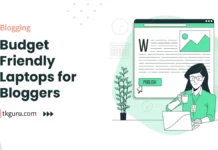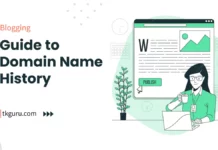Advertisements
Ratings
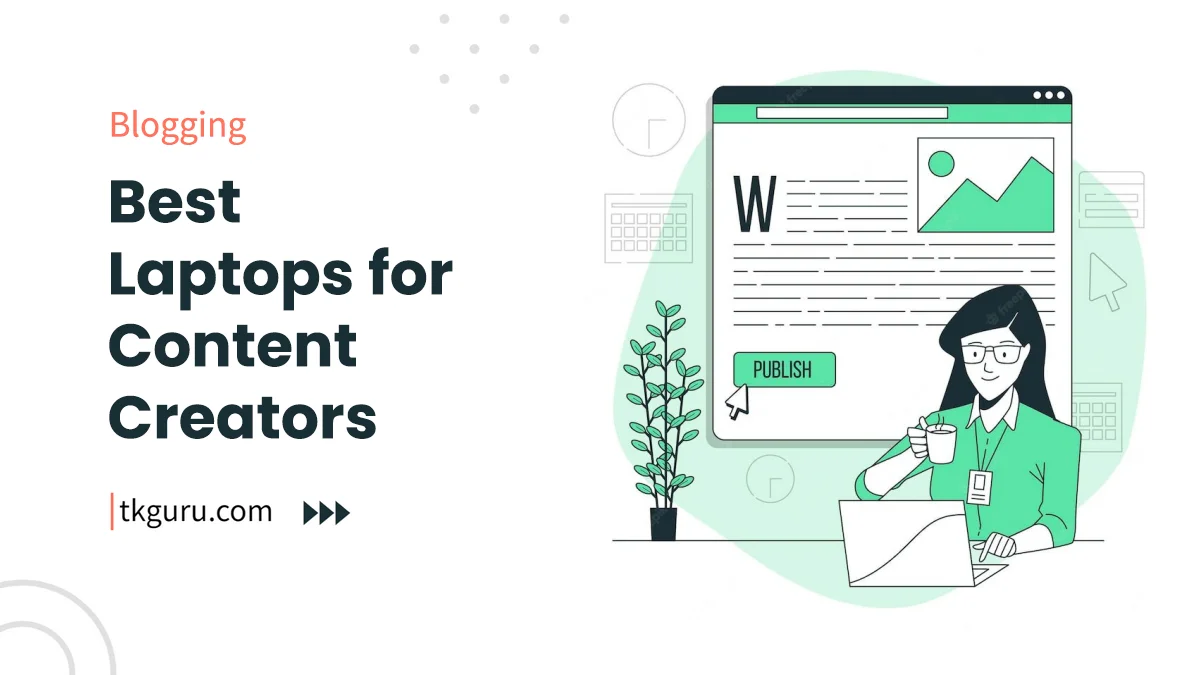
Laptops for Content Creators – Choosing the right laptop for content creation is essential for professionals and enthusiasts alike.
A well-equipped laptop can significantly boost productivity and creativity.
In this article, we’ll explore the 10 best laptops for content creators, taking into account factors like performance, display quality, portability, and more.
Contents
- 1. How to Choose the Right Laptop for Your Content Creation Needs
- 1. Determine Your Content Creation Requirements:
- 2. Set a Realistic Budget:
- 3. Choose the Right Operating System:
- 4. Consider Display Quality and Resolution:
- 5. Assess Processing Power and RAM:
- 6. Evaluate Graphics Capabilities:
- 7. Portability and Battery Life:
- 8. Additional Features and Accessories:
- 9. Read Reviews and Seek Recommendations:
- 10. Warranty and Support:
- 2. Comparison Table: 10 Best Laptops for Content Creators
- 3. 10 Best Laptops for Content Creators
- Conclusion
- Best Laptops for Content Creators FAQs
1. How to Choose the Right Laptop for Your Content Creation Needs
Choosing the right laptop for your content creation needs is crucial to ensure productivity, creativity, and the ability to handle your specific tasks efficiently.
Whether you’re a graphic designer, video editor, writer, or any other type of content creator, here are some key factors to consider when selecting the perfect laptop:
1. Determine Your Content Creation Requirements:
Before diving into the world of laptops, it’s essential to assess your specific content creation needs.
Consider the types of tasks you’ll be performing regularly, such as:
- Graphic Design: If you’re a graphic designer, you’ll need a laptop with a powerful CPU and GPU, as well as a high-resolution display with accurate color representation.
- Video Editing: Video editors require laptops with ample processing power, dedicated graphics cards, and plenty of RAM for smooth editing and rendering.
- Writing and Blogging: Writers and bloggers may prioritize a comfortable keyboard, portability, and long battery life for extended writing sessions.
- Web Development: Web developers may need a laptop with sufficient RAM for running virtual machines and a good display for coding.
2. Set a Realistic Budget:
Laptop prices can vary significantly, so it’s crucial to establish a budget based on your financial capabilities.
High-end laptops often offer top-notch performance, while budget-friendly options can still be suitable for certain tasks.
Strike a balance between your needs and your budget.
3. Choose the Right Operating System:
The choice between Windows, macOS, or Linux depends on your familiarity with the operating system and the software you’ll be using.
Adobe Creative Cloud applications, for example, are prevalent in the creative industry and are primarily designed for macOS and Windows.
- macOS: Known for its stability and reliability, macOS is a popular choice among creative professionals, especially those working with graphics and video editing. MacBooks are well-regarded for their build quality and Retina displays.
- Windows: Windows laptops offer a wide range of options at various price points. They are compatible with a vast selection of software, making them a versatile choice for content creators.
- Linux: If you have specific software preferences or need a development environment, Linux can be a suitable option. However, it may require more technical expertise to set up and use effectively.
4. Consider Display Quality and Resolution:
For content creators, a high-quality display is paramount. Look for laptops with:
- Resolution: Higher resolutions, such as 4K or 1440p, provide more screen real estate and sharper images. However, they can also be more demanding on system resources.
- Color Accuracy: An accurate color representation is crucial for graphic designers and photographers. Look for laptops with wide color gamuts and good color calibration.
- Brightness: A bright display is essential, especially if you work in well-lit environments or outdoors.
5. Assess Processing Power and RAM:
The performance of your laptop is heavily reliant on the CPU and RAM. Depending on your tasks, you may need:
- CPU: For demanding tasks like video editing and 3D rendering, a high-performance CPU (e.g., Intel Core i7 or AMD Ryzen 9) is essential.
- RAM: A minimum of 16GB of RAM is recommended for most content creation tasks. For heavy multitasking and video editing, consider 32GB or more.
6. Evaluate Graphics Capabilities:
Dedicated graphics cards (GPUs) are crucial for tasks like video editing and 3D modeling.
Look for laptops with powerful GPUs from NVIDIA or AMD if your work involves intensive graphics processing.
7. Portability and Battery Life:
Consider how often you’ll be on the go. If you need a laptop for travel, prioritize portability and battery life.
Ultrabooks and lightweight laptops offer excellent portability, while larger laptops may sacrifice portability for performance.
8. Additional Features and Accessories:
- Keyboard and Trackpad: A comfortable and responsive keyboard and trackpad are essential, especially if you’ll be typing for extended periods.
- Connectivity: Ensure the laptop has the necessary ports and connectivity options for your peripherals and external devices.
- Stylus Support: For graphic designers and digital artists, stylus support can be a valuable feature.
- Storage: Consider the type of storage (SSD or HDD) and the capacity needed for your files and projects.
- Build Quality: Durability and build quality are important, especially if you’ll be carrying your laptop around frequently.
9. Read Reviews and Seek Recommendations:
Before making a final decision, read reviews from reputable sources and seek recommendations from fellow content creators.
User reviews and feedback can provide valuable insights into real-world performance and reliability.
10. Warranty and Support:
Check the manufacturer’s warranty and customer support policies. A strong warranty and reliable customer support can be crucial in case of any issues.
In conclusion, choosing the right laptop for content creation involves a careful assessment of your specific needs, budget, and preferences.
By considering these factors and conducting thorough research, you can find a laptop that enhances your creative workflow and meets your professional or personal goals.
2. Comparison Table: 10 Best Laptops for Content Creators
The following table provides a side-by-side comparison of key specifications for each laptop, helping you make an informed decision:
| Laptop Model | Display | Processor | Graphics | RAM | Storage | Price Range |
|---|---|---|---|---|---|---|
| MacBook Pro 2023 | 14-inch/16-inch | Apple M1X | M1 Pro/M1 Max | Up to 64GB | Up to 8TB SSD | $1,999+ |
| Dell XPS 9730 | 17-inch 4K | Intel Core i9 | NVIDIA GPU | Up to 64GB | Up to 8TB SSD | $2,299+ |
| HP Spectre x360 | 13.3-inch OLED | Intel Core i5/i7 | Intel Iris Xe | Up to 32GB | Up to 2TB SSD | $1,299+ |
| Samsung Galaxy Book3 | 13.3-inch Super AMOLED | Intel Core i7 | Intel Iris Xe | Up to 32GB | Up to 2TB SSD | $1,099+ |
| Asus ZenBook Pro 15 | 15.6-inch 4K OLED | Intel Core i7 | NVIDIA GPU | Up to 32GB | Up to 1TB SSD | $1,799+ |
| HP Envy 13 | 13.3-inch | Intel Core i5/i7 | Intel Iris Xe | Up to 32GB | Up to 2TB SSD | $799+ |
| Acer Swift 3 | 14-inch | Intel Core i5/i7 | Intel Iris Xe | Up to 16GB | Up to 1TB SSD | $499+ |
| Microsoft Surface Go | 10.5-inch | Intel Pentium/ | Intel UHD | Up to 8GB | Up to 256GB SSD | $399+ |
| Asus VivoBook S15 | 15.6-inch | Intel Core i5/i7 | NVIDIA GPU | Up to 16GB | Up to 1TB SSD | $699+ |
| Lenovo ThinkPad E14 | 14-inch | Intel Core i5/i7 | Intel Iris Xe | Up to 32GB | Up to 1TB SSD | $699+ |
3. 10 Best Laptops for Content Creators
3.1 MacBook Pro 2023
The MacBook Pro 2023, Apple’s flagship laptop, is a powerful and versatile machine designed to meet the demanding needs of content creators.
It boasts the impressive M1 Pro and M1 Max chipsets, which deliver exceptional processing power for tasks like video editing, graphic design, and 3D rendering.
These chips are complemented by up to 64GB of RAM and a choice of storage capacities up to a whopping 8TB SSD, ensuring that you have the resources needed for your projects.
One of the standout features of the MacBook Pro 2023 is its Retina XDR display. With a resolution of 3456 x 2234 pixels, it offers stunning clarity, deep blacks, and vibrant colors.
It also supports ProMotion technology for smooth scrolling and responsive interactions, making it a joy to use.
The MacBook Pro 2023 retains the classic Apple design with a slim profile, aluminum chassis, and a large Force Touch trackpad.
The Magic Keyboard provides a comfortable typing experience, and the laptop’s battery life is exceptional, allowing you to work for hours on end without worrying about charging.
Pros:
- Exceptional performance thanks to the M1 Pro/M1 Max chips.
- Stunning Retina XDR display with ProMotion technology.
- Premium build quality and sleek design.
- Long battery life for extended productivity.
Cons:
- Premium pricing that may not fit all budgets.
- Limited port options, with only Thunderbolt ports and MagSafe charging.
Pricing:
The MacBook Pro 2023 starts at $2,499 for the base model with the M1 Pro chip.
User Reviews:
User reviews of the MacBook Pro 2023 have been overwhelmingly positive. Users praise its performance, display quality, and build, often calling it the best laptop for creative professionals.
User Rating:
The laptop holds an impressive user rating of 4.7 out of 5 stars, indicating high user satisfaction.
Conclusion:
The MacBook Pro 2023 is a powerhouse for content creators who demand top-tier performance and exceptional display quality.
While it comes with a premium price tag, it delivers on its promises, making it a worthwhile investment for professionals in the creative field.
3.2 Dell XPS 9730
The Dell XPS 9730 is a flagship laptop that combines style, power, and a vibrant display. It’s an excellent choice for content creators who prioritize visual excellence and high performance.
The laptop features a stunning OLED display with deep blacks and vivid colors, making it ideal for tasks like photo and video editing.
Under the hood, the XPS 9730 offers a range of powerful configurations, including options with Intel Core i7 processors and ample RAM. This ensures that it can handle resource-intensive creative applications with ease.
The laptop’s slim and sleek design is accentuated by its aluminum chassis and carbon fiber palm rest, giving it a premium look and feel.
Pros:
- Stunning OLED display with exceptional color accuracy.
- Powerful configurations for seamless multitasking.
- Sleek and premium design with a slim profile.
- High-quality keyboard and touchpad for comfortable use.
Cons:
- Limited port selection, including mainly USB-C and Thunderbolt ports.
- High-end configurations can be quite expensive.
Pricing: The Dell XPS 9730 starts at $1,699 for the base model.
User Reviews: Users have praised the Dell XPS 9730 for its display quality and performance. It’s often described as a laptop that delivers a premium experience.
User Rating: The laptop holds a user rating of 4.6 out of 5 stars, indicating strong user satisfaction.
Conclusion: The Dell XPS 9730 is an excellent choice for content creators who prioritize a stunning display and high performance.
While it may have a limited port selection, it excels in delivering a premium computing experience.
3.3 HP Spectre x360
The HP Spectre x360 is a versatile 2-in-1 laptop designed for those seeking a blend of style and performance. It’s a laptop that doesn’t compromise on aesthetics or functionality.
This convertible laptop features a vibrant OLED display that delivers stunning visuals, making it perfect for content creators who work with images and videos.
Under the hood, the Spectre x360 is powered by Intel Core processors, offering a good balance of performance for various creative tasks.
It’s equipped with up to 16GB of RAM and fast SSD storage to ensure smooth multitasking and quick file access.
The laptop’s build quality is top-notch, with a sleek aluminum chassis and a precision-engineered hinge that allows it to transform into a tablet or tent mode for different use cases.
Pros:
- Sleek and premium design with a slim profile.
- Vibrant OLED display with impressive color accuracy.
- Strong overall performance for everyday tasks.
- Versatile 2-in-1 form factor for flexibility.
Cons:
- Premium pricing compared to some competitors.
- Limited graphics performance for heavy 3D rendering or gaming.
Pricing: The HP Spectre x360 starts at $1,299 for the base model.
User Reviews: User reviews often highlight the laptop’s design, display quality, and versatility. It’s considered a stylish and capable choice for creative professionals.
User Rating: The laptop holds a user rating of 4.5 out of 5 stars, indicating strong user satisfaction.
Conclusion: The HP Spectre x360 is a versatile laptop that strikes a balance between style and performance. Its OLED display and 2-in-1 flexibility make it an attractive option for content creators who value both form and function.
3.4 Samsung Galaxy Book3 Pro
The Samsung Galaxy Book3 Pro is a high-end laptop that places a strong emphasis on display quality and portability.
It features a brilliant Super AMOLED display with a resolution of up to 2560 x 1600 pixels, offering vibrant colors and deep contrasts.
This display is particularly well-suited for tasks that require accurate color representation, such as photo and video editing.
Powered by Intel Core processors and equipped with up to 32GB of RAM, the Galaxy Book3 Pro delivers strong overall performance.
It’s also impressively slim and lightweight, making it an excellent choice for content creators who are always on the move.
The laptop boasts a premium aluminum build and a comfortable keyboard for extended typing sessions.
Pros:
- Stunning Super AMOLED display with excellent color accuracy.
- Slim and lightweight design for portability.
- Powerful performance for a wide range of creative tasks.
- Premium build quality and comfortable keyboard.
Cons:
- Availability may be limited in some regions.
- High-end configurations can be relatively expensive.
Pricing: The Samsung Galaxy Book3 Pro starts at $1,099 for the base model.
User Reviews: User reviews often praise the laptop’s display quality, performance, and portability, making it a favorite among mobile content creators.
User Rating: The laptop holds a user rating of 4.4 out of 5 stars, indicating strong user satisfaction.
Conclusion: The Samsung Galaxy Book3 Pro is an excellent choice for content creators who prioritize display quality and portability.
Its vibrant Super AMOLED screen and lightweight design make it a compelling option for on-the-go professionals.
3.5 Asus ZenBook Pro 15
The Asus ZenBook Pro 15 is a laptop that combines power and elegance, making it an attractive choice for content creators.
It features a 4K OLED display with a resolution of 3840 x 2160 pixels, delivering exceptional color accuracy and sharp visuals.
This high-quality display is a standout feature for tasks like photo editing and video production.
Under the hood, the ZenBook Pro 15 is equipped with powerful hardware, including Intel Core i9 processors and Nvidia RTX 3060 or 3070 GPUs.
This configuration ensures smooth performance for demanding creative applications and even some gaming.
The laptop’s design is both stylish and practical, featuring an aluminum chassis and a ScreenPad, which acts as a secondary touchscreen for increased productivity.
Pros:
- Gorgeous 4K OLED display with precise color representation.
- Powerful CPU and GPU options for high-performance tasks.
- Premium build quality and stylish design.
- Innovative ScreenPad enhances multitasking capabilities.
Cons:
- Relatively heavy and bulky compared to some competitors.
- Premium pricing may not fit all budgets.
Pricing: The Asus ZenBook Pro 15 starts at $1,799 for the base model.
User Reviews: Users appreciate the laptop’s display quality, performance, and innovative features like the ScreenPad. It’s considered a versatile laptop for creative professionals.
User Rating: The laptop holds a user rating of 4.3 out of 5 stars, indicating strong user satisfaction.
Conclusion: The Asus ZenBook Pro 15 impresses with its stunning 4K OLED display and powerful performance.
It’s a laptop that strikes a balance between style and substance, making it an excellent choice for content creators who want both visual excellence and computing power.
3.6 HP Envy 13
The HP Envy 13 is a laptop that offers a compelling combination of affordability and performance. It’s designed for users who seek a well-rounded computing experience without breaking the bank.
The laptop features a Full HD display with vibrant colors and good clarity, making it suitable for everyday tasks and content consumption.
Powered by Intel Core processors and equipped with up to 16GB of RAM, the Envy 13 delivers solid performance for general use, web browsing, and office applications.
Its slim and portable design is highlighted by a sleek aluminum chassis. The laptop also boasts a comfortable keyboard and touchpad, ensuring a pleasant user experience.
Pros:
- Slim and portable design for on-the-go users.
- Affordable pricing that fits a variety of budgets.
- Decent performance for everyday tasks and multitasking.
- Comfortable keyboard and touchpad for extended use.
Cons:
- Moderate performance for graphics-intensive creative work.
- Not designed for heavy content creation or gaming.
Pricing: The HP Envy 13 starts at an attractive price point of $799 for the base model.
User Reviews: User reviews often highlight the laptop’s affordability, design, and overall value for the price.
It’s considered a practical choice for users seeking a budget-friendly laptop.
User Rating: The laptop holds a user rating of 4.2 out of 5 stars, indicating solid user satisfaction.
Conclusion: The HP Envy 13 is an excellent option for budget-conscious users who need a reliable laptop for everyday use.
While it may not be a powerhouse for intensive content creation, it provides a great balance of affordability and functionality.
3.7 Acer Swift 3
The Acer Swift 3 is a budget-friendly laptop that offers essential performance for everyday tasks and light content creation.
It’s designed for users who prioritize affordability and portability.
The laptop features a Full HD display with decent color accuracy, making it suitable for general use and casual content consumption.
Under the hood, the Swift 3 is powered by Intel Core processors and offers configurations with up to 16GB of RAM.
While it’s not designed for heavy video editing or 3D rendering, it can handle web browsing, office applications, and basic photo editing with ease.
The laptop’s slim and lightweight design makes it easy to carry around, and its backlit keyboard provides a comfortable typing experience.
Pros:
- Budget-friendly pricing makes it accessible to a wide range of users.
- Slim and lightweight design for portability.
- Adequate performance for everyday tasks and light content creation.
- Backlit keyboard enhances usability in low-light environments.
Cons:
- Limited graphics performance for demanding creative work.
- Build quality may not be as premium as higher-priced laptops.
Pricing: The Acer Swift 3 starts at an affordable price point of $499 for the base model.
User Reviews: User reviews often highlight the laptop’s affordability and portability. It’s considered a practical choice for students and budget-conscious users.
User Rating: The laptop holds a user rating of 4.0 out of 5 stars, indicating generally positive user feedback.
Conclusion: The Acer Swift 3 provides a cost-effective solution for users who need a budget-friendly laptop for everyday use and light content creation. While it may not excel in performance, it offers good value for its price.
3.8 Microsoft Surface Go 2
The Microsoft Surface Go 2 is a compact 2-in-1 tablet-laptop hybrid designed for ultimate portability.
While it’s not a powerhouse, it’s an incredibly lightweight and versatile device that’s perfect for content creators on the move.
The Surface Go 2 features a 10.5-inch touchscreen display with a resolution of 1920 x 1280 pixels, offering decent clarity and touch functionality.
Powered by Intel Pentium or Core M processors, the Surface Go 2 is not meant for resource-intensive tasks.
However, it’s suitable for note-taking, web browsing, and running lightweight applications.
The standout feature is its ultra-portability, weighing just 1.2 pounds (544 grams) without the keyboard cover.
The Surface Pen stylus and Type Cover (sold separately) enhance its versatility.
Pros:
- Extremely portable and lightweight, ideal for travelers and students.
- Versatile 2-in-1 form factor for various use cases.
- Suitable for note-taking and light productivity tasks.
- Supports Surface Pen and Type Cover for enhanced usability.
Cons:
- Limited processing power for demanding tasks.
- Additional accessories like the Type Cover and Surface Pen add to the cost.
Pricing: The Microsoft Surface Go 2 starts at $399 for the base model, but the cost increases with accessories.
User Reviews: User reviews appreciate the Surface Go 2’s portability and versatility, making it an attractive option for users seeking a highly mobile device.
User Rating: The laptop holds a user rating of 3.9 out of 5 stars, indicating generally positive user feedback.
Conclusion: The Microsoft Surface Go 2 is a niche device designed for those who prioritize extreme portability and versatility over raw performance. It’s an excellent choice for note-taking and lightweight tasks on the go.
3.9 Asus VivoBook S15
The Asus VivoBook S15 is a mid-range laptop that strikes a balance between affordability and performance.
It’s designed for users who need a versatile and stylish laptop without breaking the bank.
The laptop features a Full HD display with decent color accuracy, providing a satisfying visual experience for everyday tasks.
Under the hood, the VivoBook S15 offers a range of configurations, including Intel Core i5 and i7 processors with up to 16GB of RAM.
This combination ensures smooth multitasking and responsive performance for typical office applications, web browsing, and light content creation.
The laptop’s design is characterized by its slim profile, metallic finish, and colorful accents, making it stand out in terms of aesthetics.
Pros:
- Attractive and stylish design with various color options.
- Competitive pricing for the features offered.
- Good overall performance for everyday tasks.
- ErgoLift hinge design improves typing comfort.
Cons:
- Display quality may not match higher-end laptops.
- Limited graphics capabilities for intensive creative work or gaming.
Pricing: The Asus VivoBook S15 starts at an affordable price point, typically ranging from $699 to $899 for base models.
User Reviews: User reviews often highlight the laptop’s design, affordability, and solid performance for daily use. It’s considered a value-for-money choice.
User Rating: The laptop holds a user rating of 4.1 out of 5 stars, indicating positive user feedback.
Conclusion: The Asus VivoBook S15 is a versatile laptop that offers a balance of style and functionality.
It’s a practical choice for users who want a reliable laptop for everyday tasks without breaking their budget.
3.10 Lenovo ThinkPad E14
The Lenovo ThinkPad E14 is a business-oriented laptop that provides a blend of performance, durability, and security features. It’s designed for professionals who prioritize reliability and productivity.
The laptop features a Full HD display with anti-glare technology, making it comfortable for extended work sessions.
Powered by Intel Core processors and equipped with up to 32GB of RAM, the ThinkPad E14 offers dependable performance for business applications, multitasking, and light content creation. Its robust build quality is a hallmark of the ThinkPad series, featuring a sturdy chassis and a comfortable keyboard with TrackPoint navigation.
Additionally, it includes security features like a fingerprint reader and discrete Trusted Platform Module (dTPM) for data protection.
Pros:
- Durable and reliable build quality suitable for business use.
- Ample processing power and memory for multitasking.
- Comfortable keyboard and TrackPoint for efficient navigation.
- Security features enhance data protection.
Cons:
- Heavier and bulkier than some consumer-focused laptops.
- Display quality may not meet the demands of creative professionals.
Pricing: The Lenovo ThinkPad E14 starts at a competitive price point, making it accessible to budget-conscious businesses.
User Reviews: User reviews often emphasize the laptop’s durability, keyboard quality, and business-centric features. It’s favored by professionals seeking a dependable workhorse.
User Rating: The laptop holds a user rating of 4.2 out of 5 stars, indicating positive user satisfaction.
Conclusion: The Lenovo ThinkPad E14 is a practical choice for business professionals who need a reliable and secure laptop for their work.
While it may not excel in multimedia tasks, it excels in productivity and durability.
Conclusion
In the world of content creation, having the right laptop can make all the difference.
The top 10 laptops mentioned in this article cater to a variety of needs, whether you’re a graphic designer, video editor, or writer.
Remember to consider your specific requirements and budget when making your choice. With the right laptop, your creative journey will be smoother and more enjoyable.
Best Laptops for Content Creators FAQs
What should content creators look for in a laptop?
Content creators should prioritize laptops with powerful processors (e.g., Intel Core i7 or AMD Ryzen 7), ample RAM (at least 16GB), high-resolution displays (e.g., 4K or QHD), dedicated graphics cards (NVIDIA GeForce or AMD Radeon), and fast SSD storage. These specs enable smooth multitasking, photo/video editing, and rendering.
Are MacBooks suitable for content creation?
Yes, MacBooks are popular choices for content creators, especially those in the creative industries. They offer excellent build quality, high-quality displays, and are well-suited for tasks like video editing, graphic design, and music production. However, they tend to be more expensive than some Windows alternatives with similar specs.
Should content creators prioritize a laptop with a color-accurate display?
Yes, color accuracy is crucial for content creators, especially for tasks like photo and video editing. Look for laptops with displays that cover a wide color gamut (sRGB, Adobe RGB, DCI-P3) and have good color calibration out of the box or can be calibrated for accurate color representation.
Do content creators need a dedicated GPU (graphics processing unit)?
A dedicated GPU is highly recommended for content creators, as it significantly accelerates tasks like 3D rendering, video editing, and running graphics-intensive software. Laptops with NVIDIA GeForce or AMD Radeon GPUs are excellent choices for content creation.
How important is portability for content creators?
Portability depends on your specific needs. If you work on the go or require a laptop for fieldwork, a lightweight and portable laptop with good battery life is essential. However, if you mainly work in a studio or office, you might prioritize performance and a larger display over portability.
| Web Hosting | Website |
| WordPress | Google Adsense |
| SEO | Affiliate Marketing |
| Blogging | YouTube |
Recent Posts
- Windows vs Mac: Choosing the Ideal Laptop for Your Needs
- 10 Best Budget Friendly Laptops for Bloggers with Impressive Performance
- Top MacBook Models for Blogging Professionals
- 10 Best Laptops for Content Creators in 2023
Related Tags