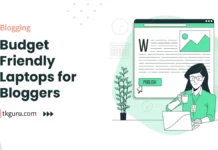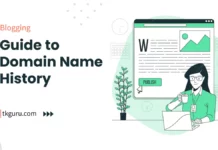Advertisements
Ratings

Laptop: Windows and Mac – Choosing the right laptop is a critical decision, especially for bloggers who rely on their devices for work and creativity. Among the myriad of choices available, two major platforms stand out: Windows and Mac.
In this comprehensive guide, we’ll dissect the nuances of Windows laptops and MacBooks, helping you make an informed decision based on your specific needs and preferences.
Contents
- 1. Comparison Table: Windows Laptops vs MacBooks
- 2. Windows Laptops: An Overview
- 3. MacBooks: An Overview
- 4. Performance and Productivity
- 5. Design and Build Quality
- 6. Price and Value
- 7. User Experience and Customization
- 8. Software Ecosystem
- 9. Security and Privacy
- 10. Making Your Decision
- Conclusion
- Laptop: Windows and Mac FAQs
1. Comparison Table: Windows Laptops vs MacBooks
Here’s a comparison table summarizing the key differences between Windows laptops and MacBooks:
| Aspect | Windows Laptops | MacBooks |
|---|---|---|
| Operating System | Windows OS (e.g., Windows 10/11) | macOS (e.g., macOS Monterey) |
| Hardware Diversity | Wide range of hardware options | Limited hardware options |
| Software Ecosystem | Vast software library | Smaller, focused software ecosystem |
| User Experience | Highly customizable | Standardized, user-friendly |
| Build Quality | Varies by manufacturer | Premium unibody aluminum design |
| Price Range | Broad, accommodating different budgets | Premium pricing |
| Performance Optimization | Versatile configurations for various performance needs | Optimized for macOS ecosystem |
| Integration with Apple Ecosystem | N/A | Seamless integration with other Apple devices |
| Security and Privacy | Strong security features and regular updates | Apple’s strong focus on user privacy and security |
This table provides a concise overview of the main distinctions between Windows laptops and MacBooks, helping you make an informed decision based on your priorities as a blogger.
2. Windows Laptops: An Overview
Overview
Windows, developed by Microsoft, is one of the most widely used operating systems globally. It powers a diverse range of laptops, catering to various user requirements.
Key Features and Benefits
- Versatility in Hardware Options: Windows laptops come in an array of sizes, configurations, and price points. Whether you need a lightweight ultrabook or a powerful gaming laptop, there’s a Windows device for you.
- Wide Range of Software Compatibility: Windows enjoys compatibility with a vast library of software and applications. This flexibility allows bloggers to use a multitude of tools, from content creation software to specialized blogging platforms.
- Availability of Budget-Friendly Options: Windows laptops are available at various price points, making them accessible to bloggers with different budgets.
Pros
- Hardware Diversity: Windows laptops offer an extensive range of hardware options.
- Software Availability: A vast selection of software is compatible with Windows.
- Budget-Friendly Choices: There are affordable Windows laptops to suit various budgets.
Cons
- Vulnerability to Viruses: Windows laptops are historically more susceptible to viruses and malware.
- Potential for Bloatware: Some Windows laptops come with pre-installed bloatware that can affect performance.
3. MacBooks: An Overview
Overview
MacBooks are renowned for their premium build quality and the macOS operating system, developed by Apple. They are favored by many creative professionals, including bloggers.
Key Features and Benefits
- High-Quality Build and Design: MacBooks are known for their sleek, minimalist design and premium build materials.
- Seamless Integration with Apple Ecosystem: If you’re already using other Apple devices, such as an iPhone or iPad, a MacBook seamlessly integrates with these devices, offering a unified experience.
- Strong Focus on User Privacy and Security: Apple prioritizes user privacy and security, making MacBooks a solid choice for those concerned about data protection.
Pros
- Aesthetic Appeal: MacBooks are admired for their stylish design and premium aesthetics.
- User-Friendly Interface: macOS is known for its intuitive and user-friendly interface.
Cons
- Higher Price Point: MacBooks tend to be more expensive than many Windows laptops.
- Limited Hardware Options: Apple offers a limited selection of MacBook models, which may not cater to all user preferences.
4. Performance and Productivity
4.1 Comparison of Performance
Performance is a crucial aspect when choosing a laptop for blogging. Both Windows laptops and MacBooks offer competitive performance, but there are differences to consider.
4.1.1 Windows Laptops
Windows laptops come in a wide range of specifications, from budget-friendly options with entry-level processors to high-end machines equipped with powerful CPUs.
This versatility allows bloggers to select a laptop tailored to their performance needs.
4.1.2 MacBooks
MacBooks are known for their optimized performance, thanks to the marriage of Apple’s hardware and software.
While they may not always feature the highest-end processors, the macOS ecosystem ensures smooth and efficient performance for most tasks.
4.2 Multitasking Capabilities
Windows laptops and MacBooks excel at multitasking, but the user experience may vary.
4.2.1 Windows Laptops
Windows laptops offer excellent multitasking capabilities, allowing you to run multiple applications simultaneously.
The availability of various hardware configurations ensures that you can find a laptop that meets your multitasking needs.
4.2.2 MacBooks
MacBooks are optimized for multitasking within the Apple ecosystem. If you regularly use Apple software and services, you’ll benefit from seamless integration and smooth multitasking.
However, for those reliant on Windows-specific software, compatibility may be a consideration.
5. Design and Build Quality
The design and build quality of a laptop can significantly impact your daily blogging experience.
5.1 Windows Laptops
The design and build quality of Windows laptops can vary widely depending on the manufacturer and model.
While some Windows laptops feature premium materials and sleek designs, others may prioritize affordability over aesthetics.
5.2 MacBooks
MacBooks are renowned for their exceptional build quality. They boast a unibody aluminum chassis that not only looks elegant but also ensures durability.
The attention to detail in MacBook design is evident in their sleek profiles and precise construction.
The choice between Windows laptops and MacBooks in terms of design and build quality depends on your personal preferences. If aesthetics and premium materials are a priority, MacBooks may have the edge.
However, there are Windows laptops with excellent build quality, so you can find options that match your style.
6. Price and Value
When it comes to price and value, both Windows laptops and MacBooks have their considerations.
6.1 Windows Laptops
Windows laptops are available across a wide price spectrum, making them accessible to bloggers with varying budgets.
Whether you’re looking for an affordable budget laptop or a high-end premium device, there’s likely a Windows laptop that fits your financial constraints.
6.2 MacBooks
MacBooks, while highly regarded, tend to come with premium price tags. The Apple ecosystem and build quality contribute to this pricing.
While they may appear expensive, MacBooks offer a unique blend of performance, design, and software integration that some bloggers find well worth the investment.
7. User Experience and Customization
The user experience on a laptop is shaped by both the operating system and the hardware. Each platform offers a distinct user experience.
7.1 Windows Laptops
Windows laptops provide a highly customizable experience. Users can personalize their devices, adjusting settings and preferences to suit their needs.
The Windows operating system offers a wide array of customization options, allowing bloggers to fine-tune their laptops to their liking.
7.2 MacBooks
MacBooks offer a more standardized user experience due to Apple’s strict control over hardware and software. While this means less room for customization in terms of hardware, it results in a streamlined, user-friendly interface.
Apple emphasizes simplicity and ease of use, making MacBooks an excellent choice for those who prefer a straightforward experience.
8. Software Ecosystem
The software available on a laptop can significantly impact your productivity as a blogger.
8.1 Windows Software Ecosystem
Windows laptops have access to a vast and diverse software ecosystem. This includes the Microsoft Office suite, popular content creation tools like Adobe Creative Cloud, and a wide selection of third-party applications.
Bloggers who rely on specific software or need a broad range of options may find the Windows ecosystem advantageous.
8.2 macOS Software Ecosystem
MacBooks are equipped with the macOS software ecosystem. While it may have a smaller library of software compared to Windows, it includes essential productivity tools like Pages, Numbers, and Keynote.
Additionally, macOS-exclusive software such as Final Cut Pro X can be appealing to bloggers involved in video editing.
The choice between the two ecosystems largely depends on your software requirements. If you have specific software preferences, ensure that your chosen platform supports those tools.
9. Security and Privacy
Security and privacy are paramount concerns for bloggers, particularly when handling sensitive content and data.
9.1 Windows Laptops
Windows laptops have made significant strides in improving security over the years.
Windows 10 and Windows 11 include robust security features such as Windows Defender Antivirus and BitLocker encryption. Microsoft also provides regular security updates to protect against emerging threats.
9.2 macOS Security and Privacy
Apple is renowned for its commitment to user privacy and security. macOS includes features like Gatekeeper, which ensures that only trusted software is executed, and FileVault for data encryption. Additionally, Apple’s App Store maintains strict app review and privacy policies.
Both Windows and macOS offer strong security measures, but Apple’s focus on user privacy may appeal to bloggers who prioritize data protection.
10. Making Your Decision
Choosing between a Windows laptop and a MacBook ultimately boils down to your individual needs and preferences. Here are some key considerations to help you make an informed decision:
- Performance Needs: Assess your performance requirements. If you need high-end specifications, both platforms offer suitable options, but MacBooks may excel in optimized performance.
- Budget: Consider your budget. Windows laptops provide a wide range of price points, making them suitable for various financial constraints. MacBooks, while premium, offer a unique value proposition.
- Software Preferences: Identify the software you rely on for blogging. Ensure that your chosen platform supports the necessary applications and tools.
- Customization: Reflect on your desire for customization. Windows laptops offer extensive customization options, while MacBooks provide a more standardized experience.
- Ecosystem Integration: If you already use other Apple devices, the seamless integration of MacBooks within the Apple ecosystem may enhance your overall workflow.
- Aesthetics and Build: Consider your preferences for design and build quality. If aesthetics and premium materials are important, MacBooks may be enticing.
- Security and Privacy: Evaluate your concerns regarding security and privacy. Both platforms offer robust security measures, but Apple’s privacy-centric approach may be appealing.
Conclusion
In the Windows vs. Mac battle, there’s no one-size-fits-all answer. Both platforms have their strengths and cater to different user preferences.
Your choice should align with your specific needs as a blogger, ensuring that your laptop enhances your productivity and creativity.
Take the time to explore both options, test devices if possible, and make an informed decision that suits your blogging journey.
Laptop: Windows and Mac FAQs
What are the key differences between Windows and Mac laptops?
Windows laptops offer a wider variety of hardware options from various manufacturers, while Mac laptops are produced exclusively by Apple. Windows laptops are often more affordable, while Mac laptops are known for their build quality and sleek design. Additionally, Windows laptops offer more software compatibility, while Mac laptops excel in multimedia and creative applications.
Can I run Windows on a Mac laptop?
Yes, you can run Windows on a Mac laptop using software like Boot Camp or virtualization tools like Parallels Desktop or VMware Fusion. This allows you to switch between macOS and Windows, depending on your needs.
How do I update the operating system on my Windows or Mac laptop?
Are Windows laptops more prone to viruses and malware than Mac laptops?
Windows laptops have historically been more susceptible to viruses and malware due to their larger user base. However, Mac laptops are not immune to malware, and their security has improved over the years. Both Windows and Mac users should practice good security habits, such as keeping their software up-to-date and using reputable antivirus software.
Can I run Windows software on a Mac without using virtualization?
Yes, you can run some Windows software on a Mac without virtualization by using compatibility layers like Wine or CrossOver. These tools allow you to run certain Windows applications directly on your Mac without installing Windows itself. However, not all Windows software is compatible, so it may not work for all applications.
| Web Hosting | Website |
| WordPress | Google Adsense |
| SEO | Affiliate Marketing |
| Blogging | YouTube |
Recent Posts
- Windows vs Mac: Choosing the Ideal Laptop for Your Needs
- 10 Best Budget Friendly Laptops for Bloggers with Impressive Performance
- Top MacBook Models for Blogging Professionals
- 10 Best Laptops for Content Creators in 2023
Related Tags
which is more user-friendly mac or windows, should i get a macbook or windows laptop for college, macbook vs windows laptop longevity, macbook or windows laptop for programming, macbook or laptop which is better, macbook vs laptop pros and cons, best windows laptop, mac vs pc 2023