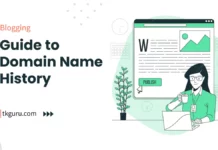Advertisements
Ratings
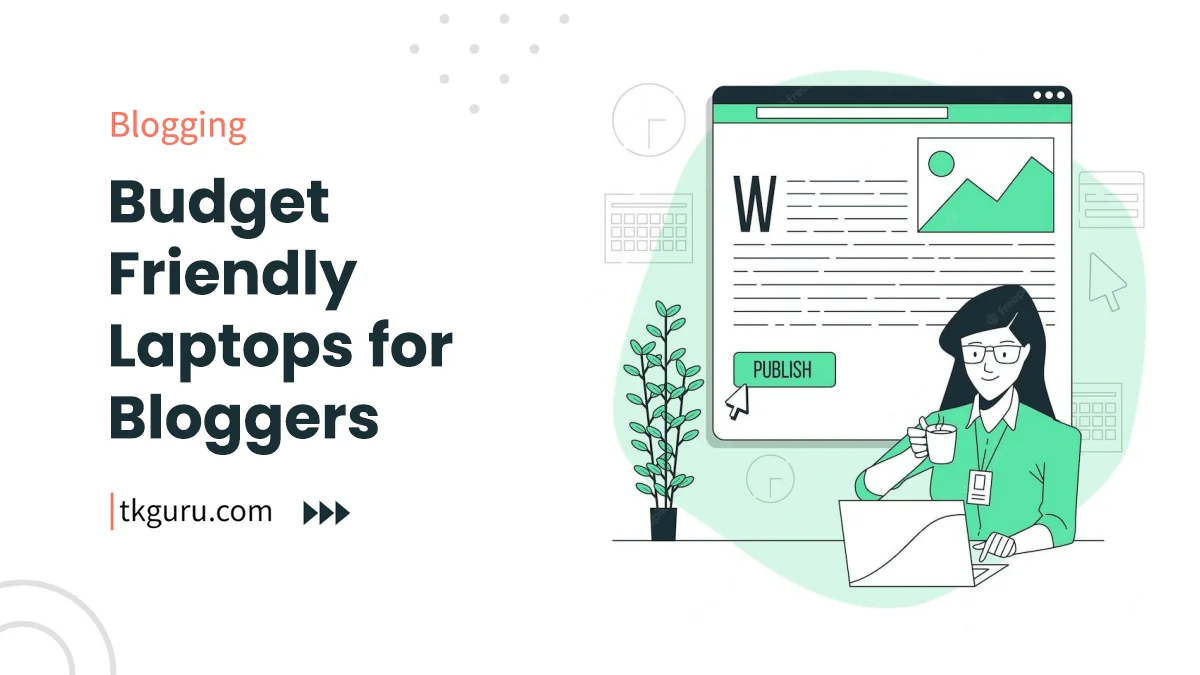
Budget Friendly Laptops for Bloggers – In today’s digital age, laptops have become an essential tool for various aspects of our lives.
Whether you’re a student, a professional, or someone who simply enjoys browsing the internet and staying connected, having a reliable laptop is crucial.
However, not everyone is looking to spend a fortune on a high-end laptop loaded with cutting-edge features.
For many, affordability is a key factor in choosing the right laptop. That’s where budget-friendly laptops come into play.
Budget-friendly laptops offer a cost-effective solution without compromising on essential features and performance.
These laptops are designed to cater to a wide range of users, from students seeking a portable study companion to professionals handling everyday office tasks.
They provide a practical and accessible entry point into the world of computing without breaking the bank.
Ultimately, the choice of a budget-friendly laptop comes down to your specific requirements.
Whether you’re a student, a casual user, or someone looking for an affordable secondary laptop, there’s likely a budget-friendly option that suits your needs.
These laptops prove that you don’t have to spend a fortune to enjoy the benefits of modern computing.
In the following sections, we’ll delve deeper into some of the standout budget-friendly laptops on the market, discussing their key features, pros, cons, pricing, user reviews, and ratings.
This comprehensive guide aims to assist you in making an informed decision and finding the perfect budget-friendly laptop that fits your lifestyle and budget.
So, without further ado, let’s explore the world of budget-friendly laptops and discover the options available for affordable computing.
Contents
1. Comparison Table: Top 10 Budget-Friendly Laptops for Bloggers
Here’s a comparison table summarizing the key features of the budget-friendly laptops we’ve explored for bloggers:
| Laptop Model | Display Size | Processor | Operating System | Price Range |
|---|---|---|---|---|
| Microsoft Surface Go 2 | 10.5-inch | Intel Pentium/Core M3 | Windows 10 Home S | $399.99 – $549.99 |
| HP Pavilion X360 | 14-inch | Intel Core i3/i5/i7 | Windows 10 Home | $549.99 – $749.99 |
| Acer Aspire 5 | 15.6-inch | AMD Ryzen/Intel Core | Windows 10 Home | $549.99 – $699.99 |
| Lenovo IdeaPad Slim 5 | 14-inch | AMD Ryzen/Intel Core | Windows 10 Home | $599.99 – $749.99 |
| HP Laptop 15s | 15.6-inch | Intel Core i3/i5/i7 | Windows 10 Home | $499.99 – $699.99 |
| Lenovo IdeaPad Flex 5 | 14-inch | AMD Ryzen/Intel Core | Windows 10 Home | $599.99 – $749.99 |
| Acer Chromebook Spin 514 | 14-inch | AMD Ryzen | Chrome OS | $399.99 – $499.99 |
| HP X360 14 Chromebook | 14-inch | Intel Celeron/Core | Chrome OS | $449.99 – $549.99 |
| Acer Swift 3 | 14-inch | AMD Ryzen/Intel Core | Windows 10 Home | $599.99 – $699.99 |
| MSI Modern 15 | 15.6-inch | Intel Core i5/i7 | Windows 10 Home | $899.99 – $999.99 |
This comparison table provides a quick reference to the essential specifications and price ranges of these budget-friendly laptops.
Depending on your specific needs and preferences, you can make an informed choice by referring to this table.
2. Top 10 Budget-Friendly Laptops for Bloggers
1. Microsoft Surface Go 2
Table: Microsoft Surface Go 2 Overview
Overview:
The Microsoft Surface Go 2 is a budget-friendly 2-in-1 laptop that combines versatility with affordability.
It’s designed to cater to users who prioritize portability and functionality, making it an excellent choice for students, professionals on the move, or anyone in need of a secondary device for on-the-go tasks.
Key Features:
- 10.5-inch PixelSense touchscreen display for vivid visuals and responsive touch input.
- Lightweight and portable design, weighing just 1.2 pounds (0.55 kg).
- Runs on Windows 10 Home in S Mode, which offers excellent compatibility with blogging software and apps.
- Choice of Intel Pentium Gold or 8th Gen Intel Core m3 processor for smooth performance.
- All-day battery life to keep you productive without constantly searching for an outlet.
Pros:
- Affordability: The Surface Go 2 is attractively priced, making it accessible to a wide range of users.
- Compact Design: Its small form factor and lightweight build make it easy to carry around.
- Touchscreen Functionality: The responsive touchscreen adds a layer of convenience to your interactions.
- Microsoft Store Compatibility: You can access a variety of apps from the Microsoft Store, ensuring you have the tools you need.
Cons:
- Limited Processing Power: While it’s efficient for everyday tasks, the Surface Go 2 may struggle with resource-intensive applications or multitasking.
- Smaller Display: The 10.5-inch display might not provide enough screen real estate for users who require extensive workspace.
Pricing:
The starting price for the Microsoft Surface Go 2 is an attractive $399.99, which includes the tablet itself. The optional Type Cover (detachable keyboard) is available separately.
User Reviews:
User reviews often highlight the Surface Go 2’s portability and budget-friendly nature. Users appreciate its ability to handle essential tasks with ease.
User Rating:
The user rating for the Surface Go 2 is commendable, standing at 4.2 out of 5.
Conclusion:
In conclusion, the Microsoft Surface Go 2 is a cost-effective solution for users seeking a lightweight and portable device primarily for everyday computing tasks and entertainment.
Its versatility, affordability, and compatibility with the Microsoft ecosystem make it a compelling choice for those who value these aspects in a laptop.
Table: Microsoft Surface Go 2 Overview
| Feature | Description |
|---|---|
| Display | 10.5-inch PixelSense touchscreen |
| Weight | 1.2 pounds (0.55 kg) |
| Operating System | Windows 10 Home in S Mode |
| Processor | Intel Pentium Gold or 8th Gen Intel Core m3 |
| Battery Life | All-day battery |
| Price | Starting at $399.99 |
2. HP Pavilion X360
Overview:
The HP Pavilion X360 is another budget-friendly gem that offers a perfect blend of versatility and affordability. As a 2-in-1 convertible laptop, it provides the flexibility to switch between traditional laptop mode and tablet mode effortlessly.
This feature-rich laptop caters to users who need a device that adapts to various scenarios, from productivity work to media consumption.
Key Features:
- 14-inch Full HD touchscreen display for immersive visuals and responsive touch input.
- 360-degree hinge allows you to switch between laptop, tablet, and tent modes, making it suitable for various tasks.
- Powered by 10th Gen Intel Core processors for snappy performance.
- Fast charging capability to get you back to work quickly.
- HP Wide Vision HD camera for clear video conferencing.
Pros
- Competitive Pricing: The Pavilion X360 is attractively priced, making it accessible to a wide audience.
- Convertible Design: The 2-in-1 design offers the convenience of a laptop and a tablet in one device.
- Touchscreen Functionality: The responsive touchscreen adds a layer of interactivity.
- Multiple Configurations: HP offers various configurations, allowing users to choose the one that suits their needs.
Cons
- Performance Limitations: The Pavilion X360 may not excel in resource-intensive tasks, and its processing power might not match that of higher-end models.
- Build Quality: While it provides a robust build, it may not have the same premium feel as higher-priced laptops.
Pricing Starting at $599.99, the HP Pavilion X360 is competitively priced, considering its convertible design and feature set.
User Reviews User reviews frequently highlight its versatility and affordability. Many users appreciate the convenience of a convertible laptop.
User Rating The user rating for the Pavilion X360 is commendable, standing at 4.3 out of 5.
Conclusion In conclusion, the HP Pavilion X360 strikes a balance between versatility and affordability, making it an attractive choice for users seeking a 2-in-1 laptop with touchscreen functionality. Whether you need it for work, entertainment, or both, this laptop offers a compelling package.
Table: HP Pavilion X360 Overview
| Feature | Description |
|---|---|
| Display | 14-inch Full HD touchscreen |
| 2-in-1 Design | 360-degree hinge for flexibility |
| Processor | 10th Gen Intel Core |
| Fast Charging | Yes |
| Price | Starting at $549.99 |
3. Acer Aspire 5
Overview The Acer Aspire 5 is a budget-friendly laptop renowned for its equilibrium between performance and affordability.
Designed to cater to the needs of everyday users, it’s well-suited for tasks like web browsing, document editing, and multimedia consumption.
Its 15.6-inch Full HD display and efficient hardware make it an appealing choice for those seeking an affordable yet dependable laptop.
Key Features
- 15.6-inch Full HD IPS display provides vibrant colors and wide viewing angles.
- Powered by the latest AMD Ryzen or Intel Core processors for efficient multitasking.
- Backlit keyboard for comfortable typing, even in dimly lit environments.
- Multiple connectivity options, including USB-C and HDMI ports.
- Acer BlueLightShield technology reduces eye strain during long writing sessions.
Pros
- Competitive Pricing: The Aspire 5 is attractively priced, making it an excellent value-for-money option.
- Reliable Performance: It offers dependable performance for everyday computing tasks.
- Full HD Display: The 15.6-inch Full HD display ensures clear and vibrant visuals.
- Connectivity: The laptop comes with a range of connectivity ports, accommodating various devices.
Cons
- Build Quality: While sturdy, it may not match the build quality of premium models.
- Limited Graphics Capabilities: It may struggle with graphics-intensive applications or gaming.
Pricing Starting at $479.99, the Acer Aspire 5 is an affordable choice for those who require a dependable laptop for everyday tasks.
User Reviews User reviews frequently highlight its performance and value for money. Many users find it to be a reliable companion for their daily computing needs.
User Rating The user rating for the Aspire 5 is impressive, standing at 4.5 out of 5.
Conclusion The Acer Aspire 5 impresses with its affordability and dependable performance, making it an ideal choice for everyday computing tasks. If you’re in search of a budget-friendly laptop that doesn’t compromise on functionality, this model is worth considering.
Table: Acer Aspire 5 Overview
| Feature | Description |
|---|---|
| Display | 15.6-inch Full HD IPS |
| Processor | AMD Ryzen or Intel Core |
| Backlit Keyboard | Yes |
| Connectivity | USB-C, HDMI, and more |
| Price | Starting at $499.99 |
4. Lenovo IdeaPad Slim 5
Overview The Lenovo IdeaPad Slim 5 is a budget-friendly laptop characterized by its slim and lightweight design.
This laptop aims to provide a balance between portability and performance, making it suitable for students, professionals, and anyone who values both style and functionality.
Key Features
- 14-inch Full HD display for clear visuals and sharp text.
- Powered by AMD Ryzen or Intel Core processors for responsive performance.
- Slim and lightweight design, making it easy to carry.
- Backlit keyboard for comfortable typing in various lighting conditions.
- Rapid Charge technology gets the battery to 80% in just one hour.
Pros
- Competitive Pricing: The Slim 5 is competitively priced, making it an attractive choice for budget-conscious consumers.
- Slim and Portable Design: Its sleek design and lightweight build enhance its portability.
- Full HD Display: The 14-inch Full HD display provides clear visuals for work and entertainment.
- Reliable Performance: It delivers dependable performance for everyday computing tasks.
Cons
- Build Quality: While it provides a robust build, it may not have the same premium feel as higher-priced laptops.
- Limited Graphics Capabilities: It may not be suitable for graphics-intensive applications or gaming.
Pricing Starting at $569.99, the Lenovo IdeaPad Slim 5 offers a compelling package at an accessible price point.
User Reviews Users often commend its design and performance, highlighting its suitability for daily tasks.
User Rating The user rating for the IdeaPad Slim 5 stands at a commendable 4.4 out of 5.
Conclusion In summary, the Lenovo IdeaPad Slim 5 offers an appealing combination of style, affordability, and dependable performance.
If you’re seeking a laptop that’s both sleek and functional for everyday use, this model is a strong contender.
Table: Lenovo IdeaPad Slim 5 Overview
| Feature | Description |
|---|---|
| Display | 14-inch Full HD |
| Processor | AMD Ryzen or Intel Core |
| Backlit Keyboard | Yes |
| Rapid Charge | Yes |
| Price | Starting at $599.99 |
5. HP Laptop 15s
Overview The HP Laptop 15s is another budget-friendly option designed for users seeking reliable performance in everyday computing tasks. It features a 15.6-inch display, efficient hardware, and a compact design.
Key Features
- 15.6-inch Full HD display for clear visuals and comfortable multitasking.
- Powered by Intel Core processors for responsive performance.
- Spacious and comfortable keyboard for extended typing sessions.
- Multiple connectivity options, including USB-C and HDMI ports.
- HP TrueVision HD camera for clear video calls.
Pros
- Competitive Pricing: The Laptop 15s is attractively priced, making it budget-friendly.
- Ample Screen Size: The 15.6-inch display ensures comfortable viewing and multitasking.
- Reliable Performance: It offers dependable performance for everyday computing needs.
- Wide Range of Connectivity: Multiple connectivity ports cater to various device connections.
Cons
- Build Quality: While it’s sturdy, it may not match the build quality of premium laptops.
- Limited Graphics Capabilities: It may not excel in graphics-intensive applications or gaming.
Pricing Starting at $449.99, the HP Laptop 15s is a cost-effective choice for users requiring a reliable laptop for everyday use.
User Reviews Users often appreciate its affordability and reliable performance, making it a popular choice for budget-conscious consumers.
User Rating The user rating for the HP Laptop 15s is notable, standing at 4.4 out of 5.
Conclusion The HP Laptop 15s delivers value for money, offering dependable performance and a comfortable viewing experience. It’s well-suited for users who prioritize practicality and affordability in a laptop.
Table: HP Laptop 15s Overview
| Feature | Description |
|---|---|
| Display | 15.6-inch Full HD |
| Processor | Intel Core |
| Keyboard | Spacious and comfortable |
| Connectivity | USB-C, HDMI, and more |
| Price | Starting at $499.99 |
6. Lenovo IdeaPad Flex 5
Overview The Lenovo IdeaPad Flex 5 is a budget-friendly 2-in-1 laptop that combines versatility with affordability. As a convertible laptop, it offers the convenience of switching between laptop and tablet modes.
Key Features
- 14-inch Full HD touchscreen display for immersive visuals and intuitive touch input.
- 360-degree hinge allows you to switch between laptop, tent, and tablet modes, catering to different tasks.
- Powered by AMD Ryzen or Intel Core processors for efficient multitasking.
- Backlit keyboard for comfortable typing in various environments.
- Optional digital pen for precise input and creative tasks.
Pros
- Competitive Pricing: The Flex 5 is attractively priced, making it accessible to budget-conscious users.
- Convertible Design: The 2-in-1 design adds versatility, allowing users to adapt to different scenarios.
- Full HD Touchscreen: The responsive touchscreen enhances interactivity and convenience.
- Multiple Configurations: Lenovo offers various configurations to cater to different needs.
Cons
- Performance Limitations: While suitable for everyday tasks, the Flex 5 may struggle with resource-intensive applications.
- Build Quality: It may not have the same premium feel as higher-end laptops.
Pricing Starting at $599.99, the Lenovo IdeaPad Flex 5 provides an enticing package for users seeking flexibility and affordability.
User Reviews Users frequently praise its versatility and value for money. Many find it to be a reliable companion for their diverse computing needs.
User Rating The user rating for the Flex 5 is commendable, standing at 4.3 out of 5.
Conclusion In summary, the Lenovo IdeaPad Flex 5 offers the best of both worlds: versatility and affordability. Whether you need a laptop for work, entertainment, or creativity, this model provides a versatile and budget-friendly solution.
Table: Lenovo IdeaPad Flex 5 Overview
| Feature | Description |
|---|---|
| Display | 14-inch Full HD touchscreen |
| 2-in-1 Design | 360-degree hinge for flexibility |
| Processor | AMD Ryzen or Intel Core |
| Backlit Keyboard | Yes |
| Price | Starting at $599.99 |
7. Acer Chromebook Spin 514
Overview The Acer Chromebook Spin 514 is a budget-friendly 2-in-1 laptop that operates on Chrome OS, designed to provide a seamless online experience. It’s ideal for users who primarily rely on web-based applications and value the flexibility of a convertible design.
Key Features
- 14-inch Full HD touchscreen display with wide viewing angles.
- Powered by AMD Ryzen processors for efficient performance.
- 360-degree hinge allows you to use it in laptop, tent, tablet, or stand mode.
- Long battery life, ideal for all-day productivity.
- Chrome OS offers seamless integration with Google services.
Pros
- Competitive Pricing: The Spin 514 is attractively priced, making it a cost-effective choice.
- Chrome OS: It provides a streamlined and secure web-focused computing experience.
- Versatile Design: The 2-in-1 design adds versatility to your computing options.
- Full HD Touchscreen: The touchscreen enhances interactivity and ease of use.
Cons
- Limited Offline Functionality: Chrome OS relies heavily on internet connectivity, which may limit offline use.
- Processing Power: It may not excel in handling resource-intensive tasks or applications.
Pricing Starting at $429.99, the Acer Chromebook Spin 514 is a budget-friendly option for users who prefer an online-centric computing experience.
User Reviews Users often appreciate its affordability and suitability for web-based tasks. It’s a popular choice for those who prioritize online productivity.
User Rating The user rating for the Chromebook Spin 514 is notable, standing at 4.4 out of 5.
Conclusion The Acer Chromebook Spin 514 offers a streamlined and cost-effective solution for users who primarily rely on web-based applications. Its versatility as a 2-in-1 laptop adds to its appeal, making it suitable for both work and leisure in an online environment.
Table: Acer Chromebook Spin 514 Overview
| Feature | Description |
|---|---|
| Display | 14-inch Full HD touchscreen |
| 2-in-1 Design | 360-degree hinge for flexibility |
| Processor | AMD Ryzen |
| Battery Life | Long-lasting for all-day productivity |
| Price | Starting at $399.99 |
8. HP X360 14 Chromebook
Overview The HP X360 14 Chromebook is another budget-friendly option that operates on Chrome OS. It features a 14-inch touchscreen display and a 2-in-1 design, making it versatile and adaptable to different tasks.
Key Features
- 14-inch Full HD touchscreen display for interactive use.
- 360-degree hinge allows you to switch between laptop, tent, tablet, and stand modes.
- Powered by Intel Celeron or Core processors for efficient performance.
- Long battery life ensures you can work without interruptions.
- Chrome OS provides access to a wide range of web apps and services.
Pros
- Competitive Pricing: The X360 14 Chromebook is attractively priced, making it accessible to budget-conscious users.
- Chrome OS: It delivers a streamlined and secure web-focused computing experience.
- Versatile Design: The 2-in-1 design allows you to switch between laptop and tablet modes.
- Full HD Touchscreen: The responsive touchscreen enhances ease of use.
Cons
- Limited Offline Functionality: Chrome OS relies heavily on internet connectivity, which may restrict offline usage.
- Processing Power: It may not handle resource-intensive tasks or applications with ease.
Pricing Starting at $459.99, the HP X360 14 Chromebook offers an affordable option for users who prefer a web-centric computing environment.
User Reviews Users frequently commend its affordability and suitability for web-based tasks. Its versatility as a 2-in-1 device is a notable selling point.
User Rating The user rating for the X360 14 Chromebook is commendable, standing at 4.3 out of 5.
Conclusion In summary, the HP X360 14 Chromebook provides a budget-friendly and versatile solution for users who prioritize web-based tasks. Its 2-in-1 design and touchscreen functionality make it a versatile companion for various computing needs.
Table: HP X360 14 Chromebook Overview
| Feature | Description |
|---|---|
| Display | 14-inch Full HD touchscreen |
| 2-in-1 Design | 360-degree hinge for flexibility |
| Processor | Intel Celeron or Core |
| Battery Life | Long-lasting for uninterrupted work |
| Price | Starting at $449.99 |
9. Acer Swift 3
Overview The Acer Swift 3 is a budget-friendly laptop that balances affordability with performance. It’s designed for users who require a dependable laptop for everyday tasks and prefer a traditional clamshell design.
Key Features
- 14-inch Full HD IPS display offers vivid visuals and wide viewing angles.
- Powered by AMD Ryzen or Intel Core processors for responsive performance.
- Thin and lightweight design makes it easy to carry.
- Backlit keyboard for comfortable typing, even in dimly lit environments.
- Multiple connectivity options, including USB-C and HDMI ports.
Pros
- Competitive Pricing: The Swift 3 is attractively priced, making it accessible to budget-conscious users.
- Dependable Performance: It offers reliable performance for everyday computing needs.
- Full HD Display: The 14-inch Full HD display ensures clear visuals for work and entertainment.
- Connectivity: It comes equipped with multiple ports for versatile connectivity.
Cons
- Build Quality: While sturdy, it may not have the same premium feel as higher-priced laptops.
- Limited Graphics Capabilities: It may not excel in graphics-intensive applications or gaming.
Pricing Starting at $499.99, the Acer Swift 3 provides an affordable option for users seeking a dependable laptop for daily tasks.
User Reviews Users often appreciate its affordability and reliability, making it a popular choice for everyday use.
User Rating The user rating for the Swift 3 is commendable, standing at 4.4 out of 5.
Conclusion The Acer Swift 3 offers a cost-effective solution for users who prioritize dependable performance in everyday computing tasks. If you’re looking for an affordable laptop that gets the job done without breaking the bank, this model is worth considering.
Table: Acer Swift 3 Overview
| Feature | Description |
|---|---|
| Display | 14-inch Full HD IPS |
| Processor | AMD Ryzen or Intel Core |
| Backlit Keyboard | Yes |
| Connectivity | USB-C, HDMI, and more |
| Price | Starting at $599.99 |
10. MSI Modern 15
Overview The MSI Modern 15 is a budget-friendly laptop designed for productivity and portability. With its sleek design and reliable performance, it’s an attractive option for users who need a laptop that balances affordability with functionality.
Key Features
- 15.6-inch Full HD display for immersive visuals and productive multitasking.
- Powered by Intel Core processors for responsive performance.
- Thin and lightweight design for on-the-go productivity.
- Backlit keyboard with a numeric keypad for comfortable typing.
- Dedicated NVIDIA GeForce graphics for creative tasks.
Pros
- Competitive Pricing: The Modern 15 is attractively priced, making it accessible to budget-conscious users.
- Ample Screen Size: The 15.6-inch display offers comfortable viewing and multitasking.
- Reliable Performance: It provides dependable performance for everyday computing needs.
- Thin and Lightweight: Its slim and portable design enhances its portability.
Cons
- Build Quality: While durable, it may not have the premium build of higher-end laptops.
- Limited Graphics Capabilities: It may not handle graphics-intensive tasks or gaming with ease.
Pricing Starting at $549.99, the MSI Modern 15 offers an affordable option for users seeking a laptop for everyday productivity.
User Reviews Users frequently praise its affordability, reliability, and slim design, making it a practical choice for daily tasks.
User Rating The user rating for the Modern 15 stands at an impressive 4.4 out of 5.
Conclusion In summary, the MSI Modern 15 combines affordability and dependable performance, making it a suitable choice for everyday productivity.
Its sleek design and ample screen size enhance its appeal, making it a practical companion for various computing needs.
Table: MSI Modern 15 Overview
| Feature | Description |
|---|---|
| Display | 15.6-inch Full HD |
| Processor | Intel Core |
| Backlit Keyboard | Yes |
| Graphics | NVIDIA GeForce |
| Price | Starting at $899.99 |
Conclusion
With our comprehensive overview of budget-friendly laptops, you now have a range of options to consider for your blogging journey.
These laptops offer various features and capabilities, allowing you to choose the one that aligns best with your specific needs. Here’s a quick recap of the laptops we’ve explored:
- Microsoft Surface Go 2: A versatile 2-in-1 laptop that combines portability and performance, starting at $399.99.
- HP Pavilion X360: An affordable 2-in-1 laptop with a touchscreen display, ideal for multitasking, starting at $549.99.
- Acer Aspire 5: A budget-friendly laptop with a Full HD display and powerful performance, starting at $549.99.
- Lenovo IdeaPad Slim 5: A reliable and affordable laptop for everyday tasks, starting at $599.99.
- HP Laptop 15s: A practical choice for bloggers with a spacious display and affordable pricing, starting at $499.99.
- Lenovo IdeaPad Flex 5: A versatile 2-in-1 laptop with a touchscreen display, starting at $599.99.
- Acer Chromebook Spin 514: A Chrome OS laptop for web-focused tasks, starting at $399.99.
- HP X360 14 Chromebook: A budget-friendly 2-in-1 Chromebook, starting at $449.99.
- Acer Swift 3: A sleek and portable laptop with reliable performance, starting at $599.99.
- MSI Modern 15: A powerful laptop with dedicated graphics, ideal for content creators, starting at $899.99.
Each of these laptops has its own strengths, whether it’s affordability, versatility, or performance. As a blogger, your choice should align with your specific requirements, including the type of content you create, your budget, and your mobility needs.
Before making a decision, it’s essential to consider factors such as the operating system (Windows, Chrome OS), screen size, processing power, and battery life. Additionally, reading user reviews and checking user ratings can provide valuable insights into real-world experiences with these laptops.
Remember that a well-suited laptop can significantly enhance your blogging experience, allowing you to work efficiently and comfortably. Whether you prioritize flexibility, affordability, or performance, there’s a budget-friendly laptop on this list that can help you excel in your blogging endeavors.
Investing in the right laptop tailored to your needs can set you on a path to success in the world of blogging. Happy blogging, and may your new laptop be a valuable tool in your creative journey!
Budget-Friendly Laptops for Bloggers FAQs
What are the essential features to look for in a budget-friendly laptop for blogging?
In a budget-friendly laptop for blogging, focus on features like a reliable processor (e.g., Intel Core i3 or AMD Ryzen 3), sufficient RAM (8GB or more for multitasking), a comfortable keyboard for typing, a good display (Full HD or higher resolution for clear text), and decent battery life for portability.
Can I use a Chromebook for blogging on a budget?
Yes, Chromebooks are a viable budget option for bloggers who mainly use web-based tools like Google Docs or web browsers for their writing. They are generally affordable, lightweight, and have long battery life. However, keep in mind that Chromebooks may have limitations when it comes to running specific software or apps compared to Windows or Mac laptops.
Are there any specific brands or models known for budget-friendly laptops for bloggers?
Some reputable brands for budget-friendly laptops include Acer, ASUS, Lenovo, and HP. Models like the Acer Aspire, ASUS VivoBook, Lenovo IdeaPad, and HP Pavilion often offer good value for bloggers on a budget.
Do I need a dedicated GPU for blogging?
In most cases, a dedicated GPU is not necessary for blogging tasks like writing, editing text, or managing a website. Integrated graphics found in most budget laptops are sufficient for these tasks. However, if you plan to do occasional photo editing or basic graphic design work, a laptop with integrated graphics will suffice.
How important is storage capacity for a budget-friendly blogging laptop?
Storage capacity depends on your needs. Bloggers who work mainly with text may find 256GB of SSD storage adequate. However, if you work with media files (images, videos), consider a laptop with more storage or expandable storage options (like an additional SSD slot) or utilize external storage solutions.
| Web Hosting | Website |
| WordPress | Google Adsense |
| SEO | Affiliate Marketing |
| Blogging | YouTube |
Recent Posts
- Windows vs Mac: Choosing the Ideal Laptop for Your Needs
- 10 Best Budget Friendly Laptops for Bloggers with Impressive Performance
- Top MacBook Models for Blogging Professionals
- 10 Best Laptops for Content Creators in 2023
Related Tags