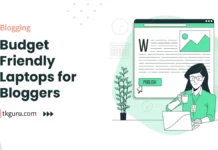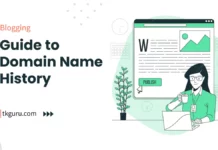Advertisements
Ratings
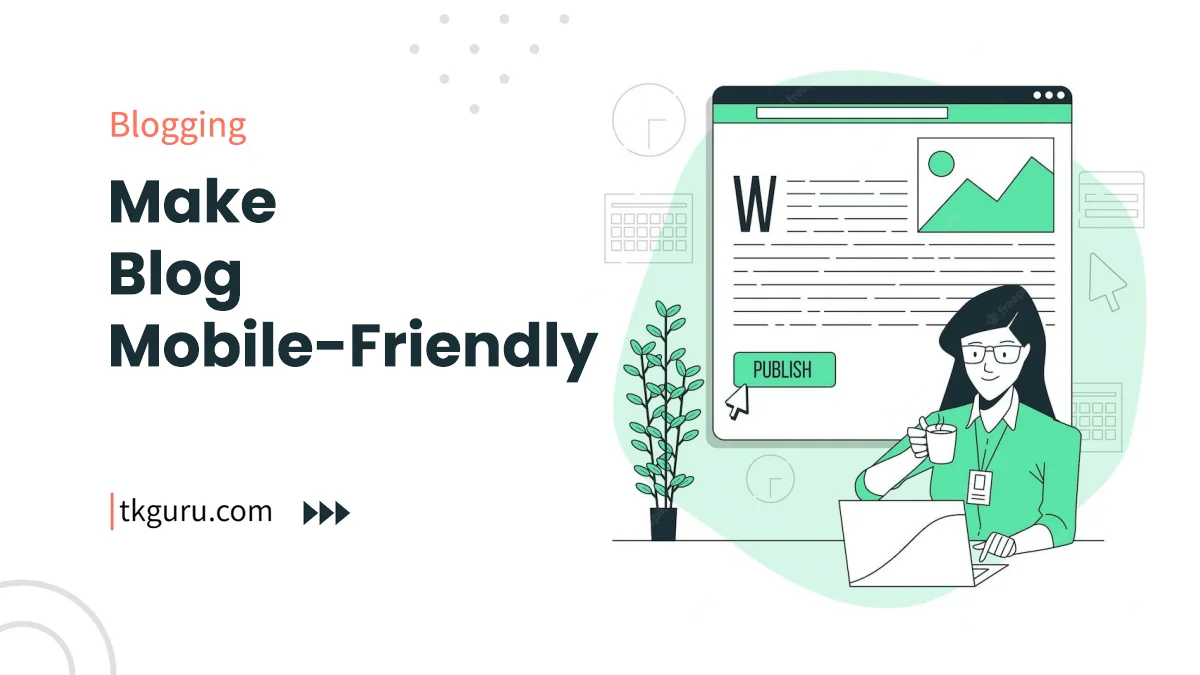
Make Blog Mobile-Friendly 2023 – In today’s digital landscape, catering to mobile users is no longer an option but a necessity.
With the majority of internet users accessing content through mobile devices, ensuring your blog is mobile-friendly is paramount.
This comprehensive guide will walk you through the essential steps to optimize your blog for mobile devices, enhancing user experience, engagement, and even search engine rankings.
Contents
- 1. Understanding Mobile-Friendly Design
- 2. Choose a Responsive Theme
- 3. Optimize Images for Mobile
- 4. Use Mobile-Friendly Fonts
- 5. Simplify Navigation
- 6. Implement Touch-Friendly Elements
- 7. Streamline Content for Mobile
- 8. Test Across Devices
- 9. Mobile SEO Considerations
- 10. Tools for Mobile Optimization
- Conclusion
- Make Blog Mobile-Friendly FAQs
1. Understanding Mobile-Friendly Design
Before delving into the specifics, let’s clarify what mobile-friendly design entails. Mobile-friendly websites are those that adjust seamlessly to various screen sizes and devices, providing users with a consistent and user-friendly experience.
With Google’s emphasis on mobile-first indexing, a mobile-friendly blog is not only user-centric but also impacts your search visibility positively.
2. Choose a Responsive Theme
The foundation of mobile-friendliness begins with your choice of theme. A responsive theme is designed to fluidly adjust the layout and content to match the screen dimensions of different devices.
By selecting a responsive theme, you ensure that your blog remains visually appealing and navigable, regardless of whether it’s viewed on a smartphone, tablet, laptop, or desktop.
A responsive theme is the cornerstone of a mobile-friendly blog. Responsive design ensures your blog adapts gracefully to screens of different sizes. Here’s how to choose and implement a responsive theme:
| Step | Description |
|---|---|
| Evaluate Themes | Research and compare themes with responsive design. |
| Test Responsiveness | Preview themes on different devices to assess adaptability. |
| Content Hierarchy | Opt for themes that prioritize content hierarchy for mobile. |
| Customize Responsively | Tailor your theme’s customization with mobile view in mind. |
3. Optimize Images for Mobile
Images are a double-edged sword when it comes to mobile optimization. While they enhance visual appeal, improperly optimized images can contribute to slow loading times.
Ensuring mobile-friendliness involves resizing and compressing images, while also implementing responsive image techniques to serve appropriately sized images based on the device’s screen.
Images play a crucial role in blog aesthetics, but they can impact loading times on mobile. Optimizing images is essential for a seamless experience:
| Step | Description |
|---|---|
| Resize and Compress | Resize and compress images without compromising quality. |
| Use Responsive Images | Implement responsive images that adapt to different screens. |
| Image File Types | Choose the appropriate image format for optimal loading. |
| Lazy Loading | Enable lazy loading to load images only when they’re visible. |
4. Use Mobile-Friendly Fonts
Typography plays a pivotal role in user engagement. On mobile, font legibility becomes paramount due to the smaller screen size.
Choosing mobile-friendly fonts and adjusting font sizes and line spacing contribute significantly to enhancing the readability of your content on mobile devices.
Fonts contribute to your blog’s visual appeal and readability. On mobile, legible fonts are paramount:
| Aspect | Guidelines |
|---|---|
| Font Size and Spacing | Use larger font sizes and increased line spacing for readability. |
| Font Styles | Opt for web-safe and mobile-friendly font styles. |
| Avoid Fancy Fonts | Refrain from using complex or decorative fonts that may not render well on mobile. |
| Typography Consistency | Maintain font consistency across headings, paragraphs, and buttons. |
Navigating a website on a small touchscreen requires a simplified and intuitive approach. Streamlining your navigation by using collapsible menus, clear labeling, and prominent calls-to-action ensures that visitors can effortlessly explore your content without feeling overwhelmed.
Mobile navigation should be intuitive, considering limited screen space. Here’s how to simplify navigation for mobile users:
| Aspect | Guidelines |
|---|---|
| Clear and Concise | Keep navigation menus and labels concise. |
| Hamburger Menus | Use collapsible menus to save space. |
| Prioritize Sections | Feature essential sections prominently. |
| Sticky Navigation | Implement sticky headers for easy access to the menu. |
6. Implement Touch-Friendly Elements
Mobile interactions rely on touch gestures rather than traditional mouse clicks. Designing touch-friendly elements, such as buttons and links, with adequate spacing and sizing prevents accidental clicks and provides a smoother user experience.
On mobile, touch interactions replace traditional clicks. Designing touch-friendly elements is crucial:
| Aspect | Guidelines |
|---|---|
| Button Size | Ensure buttons are large enough for easy tapping. |
| Spacing and Padding | Provide ample spacing between touch elements. |
| Link Highlighting | Use contrasting colors or underlines for clickable links. |
| Avoid Crowding | Prevent elements from being too close together. |
7. Streamline Content for Mobile
Mobile users tend to consume content in shorter bursts. Tailoring your content for mobile consumption involves breaking up long paragraphs, using concise headings, and incorporating summaries or excerpts for lengthier articles.
Mobile users have limited attention spans, so content presentation matters:
| Aspect | Guidelines |
|---|---|
| Shorter Paragraphs | Break up long paragraphs for easier reading. |
| Concise Headings | Use clear and concise headings for content sections. |
| Summary or Excerpt | Include summaries or excerpts for longer posts. |
| Highlight Key Points | Use bullet points or lists to emphasize key information. |
8. Test Across Devices
Testing your blog across a variety of devices is crucial to identify and rectify any responsive design issues.
By evaluating your blog’s performance on real devices and utilizing online testing tools, you can ensure a consistent experience for all users, regardless of their chosen device.
Testing your mobile-friendliness across various devices is essential:
| Step | Description |
|---|---|
| Real Devices Testing | Test your blog on a range of real devices. |
| Online Testing Tools | Utilize online tools and simulators to check responsiveness. |
| Address Issues | Address any layout, alignment, or loading issues identified during testing. |
| User Experience | Evaluate the overall user experience on different devices. |
9. Mobile SEO Considerations
Google’s mobile-first indexing emphasizes the importance of mobile-friendliness for search engine rankings.
Ensuring your blog adheres to mobile-specific SEO guidelines, such as optimizing meta titles, descriptions, and page load speed, contributes to improved visibility in search results.
Mobile-friendliness directly influences search engine rankings:
| Aspect | Guidelines |
|---|---|
| Mobile-First Indexing | Understand Google’s focus on mobile-first indexing. |
| Mobile SEO Elements | Optimize meta titles, descriptions, and URLs for mobile. |
| Mobile Site Speed | Ensure fast loading times on mobile devices. |
| User-Friendly Interstitials | Avoid intrusive pop-ups that hinder user experience. |
10. Tools for Mobile Optimization
Utilizing tools and plugins designed for mobile optimization simplifies the process. Google’s Mobile-Friendly Test helps evaluate your blog’s mobile readiness, while responsive design plugins and AMP integration enhance your blog’s mobile capabilities.
Various tools and plugins can simplify the mobile optimization process:
| Tool/Plugin | Description |
|---|---|
| Google Mobile-Friendly Test | Use Google’s tool to check your blog’s mobile-friendliness. |
| Responsive Design Plugins | Explore plugins that enhance responsive design capabilities. |
| AMP (Accelerated Mobile Pages) | Consider using AMP to optimize mobile page loading speed. |
| Mobile Optimization Plugins | Choose plugins that offer features like lazy loading and mobile-specific widgets. |
Conclusion
A mobile-friendly blog is no longer a luxury—it’s a necessity. With the majority of internet users accessing content through mobile devices, ensuring a seamless mobile experience is crucial for engaging users, improving search visibility, and establishing your blog’s credibility.
By following the comprehensive steps outlined in this guide, you’ll be well-equipped to optimize your blog for mobile users and enhance its overall success.
Remember, a mobile-friendly blog demonstrates your commitment to user experience, encourages longer engagement, and ultimately contributes to your blog’s growth and impact.
Make Blog Mobile-Friendly FAQs
Why is it important to make my blog mobile-friendly?
Making your blog mobile-friendly is crucial because an increasing number of users access websites on mobile devices. It ensures a positive user experience, improves your site's search engine rankings, and broadens your audience reach.
What are the key elements of a mobile-friendly blog design?
A mobile-friendly blog design includes responsive layout and fonts for easy readability, touch-friendly navigation menus, appropriately sized images for faster loading, and content that adapts well to smaller screens.
How can I test if my blog is mobile-friendly?
You can use tools like Google's Mobile-Friendly Test or simply view your blog on various mobile devices and browsers to check its mobile-friendliness. These tools provide insights into any issues that need attention.
What are some best practices for optimizing images on a mobile-friendly blog?
Optimize images by using appropriate dimensions and file formats (e.g., JPEG or PNG). Compress images to reduce file size without compromising quality. Implement lazy loading to ensure images load progressively as users scroll.
Is there a mobile-friendly template or theme I should use for my blog?
Many website platforms offer mobile-responsive templates or themes. Choose one that suits your blog's niche and style. Ensure it's regularly updated for compatibility with the latest mobile devices and browsers.
| Web Hosting | Website |
| WordPress | Google Adsense |
| SEO | Affiliate Marketing |
| Blogging | YouTube |
Recent Posts:
- Windows vs Mac: Choosing the Ideal Laptop for Your Needs
- 10 Best Budget Friendly Laptops for Bloggers with Impressive Performance
- Top MacBook Models for Blogging Professionals
- 10 Best Laptops for Content Creators in 2023
Related Tags: