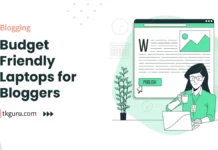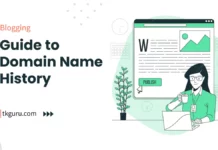Advertisements
Ratings
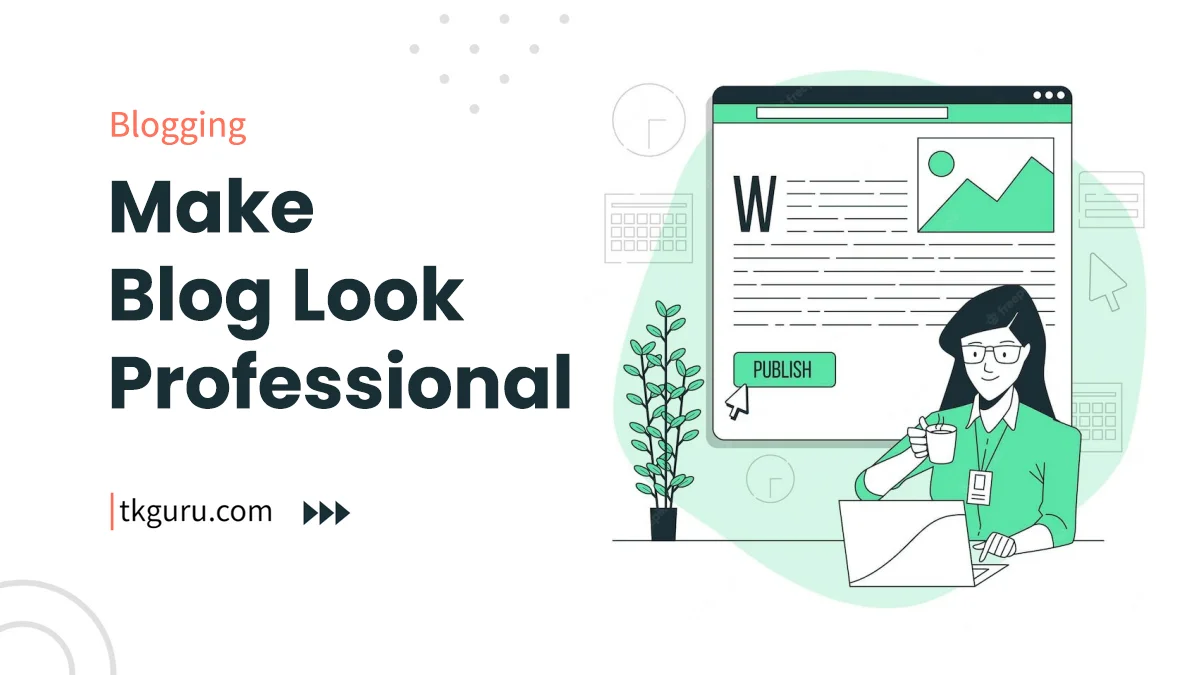
Make Your Blog Look Professional 2024 – Creating a professional-looking blog is not only visually appealing but also crucial for establishing credibility and attracting readers.
A well-designed blog enhances user experience and sets the tone for your content. In this comprehensive guide, we’ll walk you through step-by-step strategies to transform your blog into a visually captivating and professional platform that leaves a lasting impression.
Contents
1. Choose a Clean and Responsive Theme
Selecting the right theme is the foundation of a professional blog. A clean and responsive theme ensures your blog appears organized and functional across all devices.
Here’s how to choose and implement a theme effectively:
| Step | Description |
|---|---|
| Evaluate Theme Options | Research and compare themes that suit your niche. |
| Check Responsiveness | Ensure the theme adjusts seamlessly to different devices. |
| Test Load Time | Choose a theme that doesn’t compromise loading speed. |
| Customize Appearance | Tailor the theme to your brand colors and logo. |
2. Customize Your Blog’s Design
2.1 Typography
Typography plays a significant role in conveying professionalism. The right fonts enhance readability and set the tone for your content.
Here’s how to choose and implement typography effectively:
| Aspect | Guidelines |
|---|---|
| Font Selection | Opt for clean, easy-to-read fonts for your content. |
| Consistency | Maintain consistent font choices across your blog. |
| Font Sizes | Adjust font sizes for headings, paragraphs, and captions. |
| Spacing and Line Height | Ensure appropriate line spacing for readability. |
2.2 Colors
Colors evoke emotions and contribute to your blog’s branding. Selecting a cohesive color palette enhances the overall look and feel.
Here’s how to choose and implement colors effectively:
| Aspect | Guidelines |
|---|---|
| Color Psychology | Understand the emotional impact of different colors. |
| Choose a Color Palette | Select a harmonious color scheme that aligns with your niche and brand identity. |
| Consistency | Use your chosen colors consistently throughout your blog. |
| Contrast and Readability | Ensure text and background colors offer sufficient contrast for readability. |
3. Organize Your Content Effectively
Intuitive navigation is essential for guiding visitors to your content. A well-organized menu enhances user experience and keeps readers engaged.
Here’s how to create clear navigation:
| Aspect | Guidelines |
|---|---|
| Menu Structure | Organize menu items logically, using clear labels. |
| Categories and Tags | Use descriptive names for categories and tags. |
| Simplify Dropdowns | Limit the number of dropdown menu levels for clarity. |
| Prominent CTAs | Include call-to-action buttons for key sections. |
3.2 Categories and Tags
Effectively utilizing categories and tags helps visitors find relevant content easily. A structured approach enhances user experience and encourages exploration.
Here’s how to manage categories and tags:
| Aspect | Guidelines |
|---|---|
| Categorization | Group content into relevant categories. |
| Tagging | Use specific and relevant tags for each post. |
| Avoid Overloading | Don’t over-categorize or over-tag content. |
| Consistent Naming | Maintain consistent naming conventions for categories and tags. |
4. Optimize Visual Elements
4.1 High-Quality Images
Visuals play a crucial role in creating a professional appearance. High-quality images enhance the visual appeal and engagement of your blog.
Here’s how to incorporate images effectively:
| Aspect | Guidelines |
|---|---|
| Image Selection | Choose images that complement your content. |
| Proper Sizing and Cropping | Resize and crop images for optimal display. |
| Image Optimization | Compress images to ensure fast loading times. |
| Image Attribution | Provide appropriate credits for sourced images. |
4.2 Consistent Graphics
Maintaining visual consistency across your blog’s graphics reinforces your brand identity. A cohesive design enhances recognition and professionalism.
Here’s how to achieve consistency:
| Aspect | Guidelines |
|---|---|
| Logo and Branding | Incorporate your logo and branding consistently. |
| Featured Image Templates | Create templates for consistent featured images. |
| Social Media Graphics | Design graphics that align with your blog’s style. |
| Visual Elements Alignment | Ensure consistent alignment of text and images. |
5. Implement User-Friendly Layouts
5.1 White Space
White space, or negative space, creates breathing room within your blog’s layout. Proper utilization prevents visual clutter and enhances readability.
Here’s how to utilize white space effectively:
| Aspect | Guidelines |
|---|---|
| Margins and Padding | Apply sufficient margins and padding around content. |
| Line Spacing | Ensure optimal line spacing for comfortable reading. |
| Paragraph Spacing | Separate paragraphs for improved visual flow. |
| Visual Separation | Use white space to visually separate content sections. |
5.2 Grid Layouts
Grid layouts offer a structured and visually pleasing arrangement of content. Aligning images and text within a grid structure enhances readability and engagement.
Here’s how to implement grid layouts:
| Aspect | Guidelines |
|---|---|
| Image-Text Alignment | Align images and text consistently in a grid. |
| Equal Column Width | Maintain uniform column widths for a balanced layout. |
| Responsive Design | Ensure the grid layout adapts to various screen sizes. |
| Visual Hierarchy | Use the grid to highlight key content sections. |
6. Prioritize Mobile Responsiveness
As mobile users continue to grow, a mobile-responsive design is non-negotiable. Google also prioritizes mobile-friendly websites in its search rankings.
Here’s how to ensure your blog is mobile responsive:
| Aspect | Guidelines |
|---|---|
| Responsive Theme | Choose a theme that automatically adjusts to different screen sizes. |
| Mobile-Friendly Testing | Use tools to test how your blog appears on various devices. |
| Touch-Friendly Elements | Ensure buttons and links are easily clickable on touchscreens. |
| Content Legibility | Optimize font sizes and spacing for mobile readability. |
7. Add Professional Features
7.1 Contact Page
A dedicated contact page enhances your blog’s professionalism and allows readers to reach out to you easily.
Here’s how to create an effective contact page:
| Aspect | Guidelines |
|---|---|
| Contact Form | Include a user-friendly contact form with relevant fields. |
| Multiple Contact Options | Offer alternative contact methods like email or social media. |
| Privacy and GDPR Compliance | Mention how user data will be handled and stored. |
| Call to Action (CTA) | Encourage readers to get in touch with a clear CTA. |
7.2 About Page
An engaging About page establishes your expertise and builds trust with your audience.
Here’s how to create an impactful About page:
| Aspect | Guidelines |
|---|---|
| Personal Story | Share your journey and what inspired your blog. |
| Expertise and Credentials | Highlight relevant qualifications and experience. |
| Visuals and Media | Include personal photos and multimedia elements. |
| Reader Connection | Invite readers to connect with you on a personal level. |
Conclusion
Crafting a professional-looking blog requires attention to detail, thoughtful design choices, and an understanding of user experience principles.
By following these step-by-step strategies, you can transform your blog into a visually appealing platform that captivates your audience and establishes your credibility.
Remember, a professional blog not only attracts readers but also reflects your commitment to delivering quality content.
As you implement these strategies, observe how your blog’s appearance evolves and resonates with your target audience.
A well-designed blog sets the stage for a positive reader experience and contributes to your blog’s long-term success.
Make Your Blog Look Professional FAQs
How can I make my blog look professional in terms of design and layout?
To achieve a professional look, choose a clean and visually appealing blog theme or template. Ensure readability with legible fonts and a well-structured layout. Customize your blog's color scheme and use high-quality images to enhance its visual appeal.
What are some key elements of a professional-looking blog post?
Professional blog posts include a compelling title, well-organized content with clear headings and subheadings, relevant images, and consistent formatting. Pay attention to grammar, spelling, and proofreading to maintain a polished appearance.
Professional blog posts include a compelling title, well-organized content with clear headings and subheadings, relevant images, and consistent formatting. Pay attention to grammar, spelling, and proofreading to maintain a polished appearance.
To create a professional blog logo and branding, consider hiring a graphic designer or using online logo design tools. Ensure that your logo aligns with your blog's niche and message. Maintain brand consistency in fonts, colors, and visual elements throughout your blog.
What role does high-quality content play in making a blog look professional?
High-quality content is essential for a professional blog. It showcases your expertise, provides value to your audience, and keeps readers engaged. Regularly update and improve your content to maintain professionalism.
How can I enhance user experience on my blog to make it look more professional?
To enhance user experience, optimize your blog for fast loading, ensure mobile responsiveness, and make navigation intuitive. Implement user-friendly features like a search bar, related posts section, and clear call-to-action buttons for a seamless browsing experience.
| Web Hosting | Website |
| WordPress | Google Adsense |
| SEO | Affiliate Marketing |
| Blogging | YouTube |
Recent Posts:
- Windows vs Mac: Choosing the Ideal Laptop for Your Needs
- 10 Best Budget Friendly Laptops for Bloggers with Impressive Performance
- Top MacBook Models for Blogging Professionals
- 10 Best Laptops for Content Creators in 2023
Related Tags: