Advertisements
Ratings
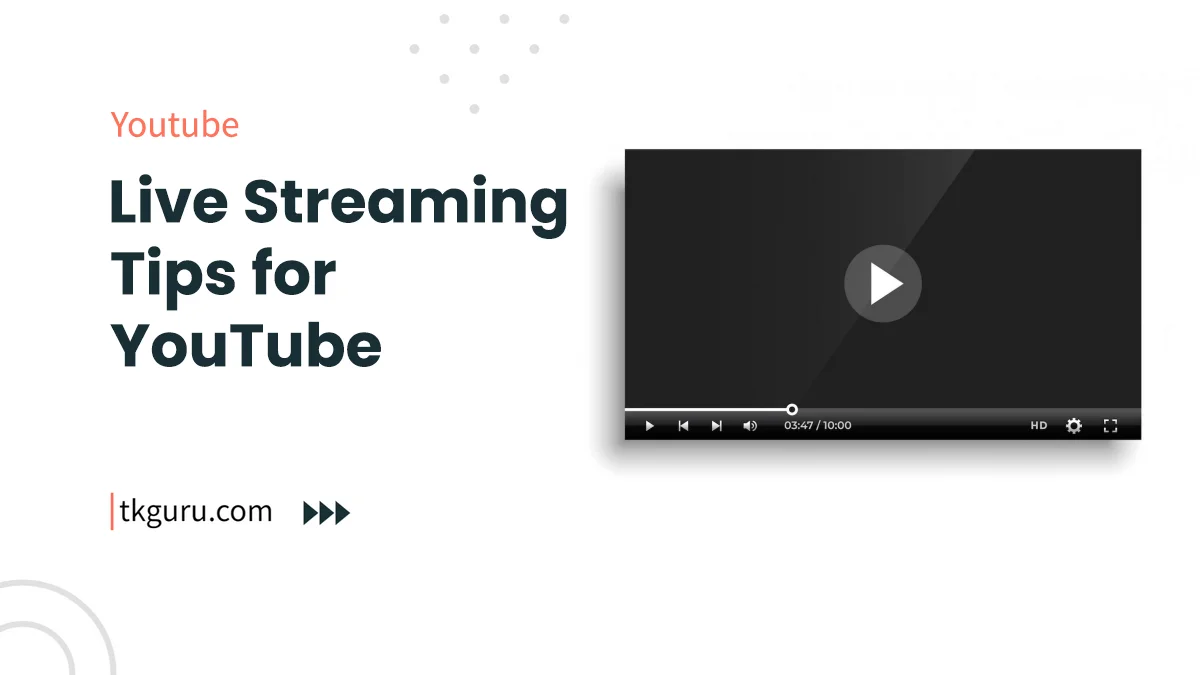
YouTube Live Streaming Tips – Live streaming on YouTube has revolutionized the way content creators engage with their audience.
It’s a dynamic and interactive platform that allows creators to connect with viewers in real-time.
Whether you’re sharing your expertise, hosting a Q&A session, or simply interacting with your community, live streaming offers a unique opportunity to build a stronger connection.
In this guide, we’ll delve into the essential tips for successful live streaming on YouTube.
Contents
- 1. Benefits of Live Streaming on YouTube
- 2. Preparing for a Successful Live Stream
- 3. Equipment Setup
- 4. Setting Up Your YouTube Live Stream
- 5. Engaging Your Audience During the Live Stream
- 6. Technical Tips for a Smooth Live Stream
- 7. Handling Mistakes and Technical Glitches
- 8. Post-Live Stream Activities
- 9. Promoting and Sharing Your Live Stream
- 10. Analyzing and Learning from Live Streams
- Conclusion
- YouTube Live Streaming Tips FAQs
1. Benefits of Live Streaming on YouTube
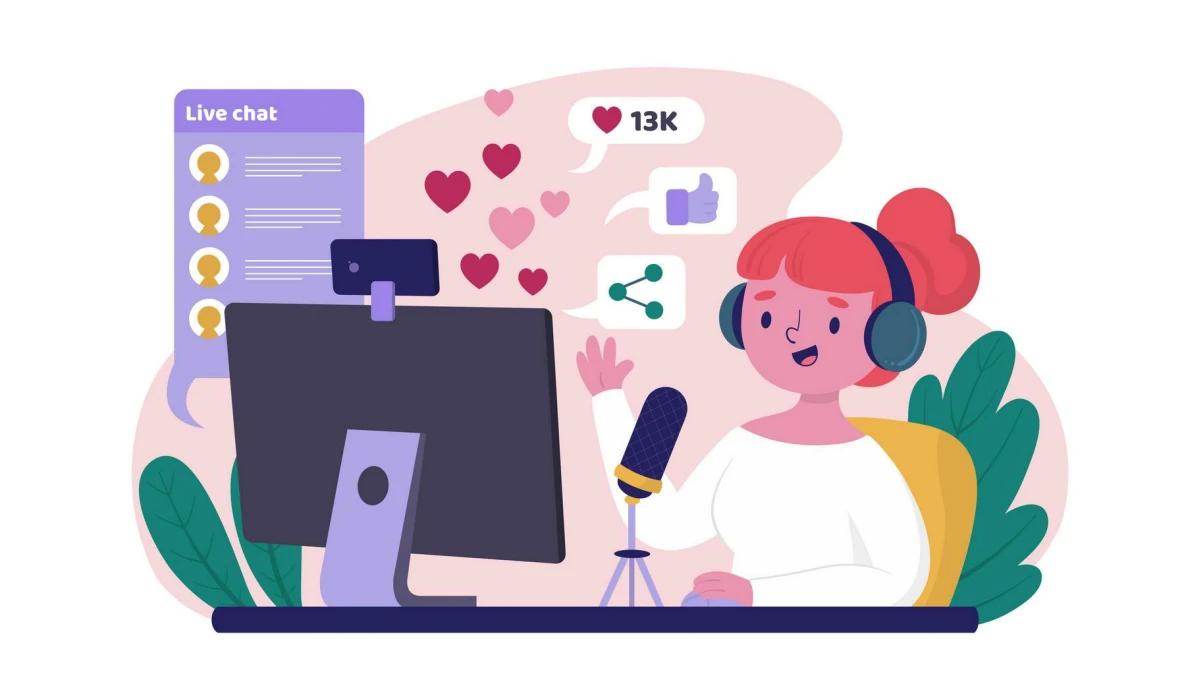
Live streaming isn’t just a passing trend; it has become a powerful tool for content creators and viewers alike. Here are some key benefits:
- Real-Time Interaction: Live streaming enables creators to engage with their audience instantaneously, fostering a sense of community.
- Audience Engagement: Viewers can actively participate in discussions, ask questions, and provide real-time feedback.
- Building Community: Live streams create a space for viewers to connect with each other and the creator on a more personal level.
2. Preparing for a Successful Live Stream
Before you hit the “Go Live” button, there are crucial steps to ensure a seamless experience for both you and your audience:
- Choosing the Right Topic: Select a topic that resonates with your audience and aligns with your content niche. It could be a tutorial, a product launch, a live event, or even a casual Q&A session.
- Scheduling: Pick a suitable time for your live stream based on your target audience’s timezone. Consistency is key, so establish a regular streaming schedule if possible.
3. Equipment Setup

Ensure your equipment is in top-notch condition:
- Camera: Use a high-quality camera for clear visuals.
- Microphone: Invest in a good microphone to ensure clear audio.
- Lighting: Proper lighting enhances video quality and minimizes shadows.
- Backdrop: Choose a clutter-free backdrop that complements your content.
- Internet Connection: A stable internet connection is crucial for a smooth live stream. Opt for a wired connection or ensure you have a strong Wi-Fi signal.
4. Setting Up Your YouTube Live Stream
Creating a live stream on YouTube is a straightforward process. Here’s a step-by-step guide:
- Accessing YouTube Live Stream Dashboard: Log in to your YouTube account and click on your profile picture. Select “Your Channel,” then click on “YouTube Studio.” In the left menu, click on “Videos” and then “Live.”
- Choosing Live Streaming Type: Decide whether your live stream will be public, unlisted, or private.
- Adding Title, Description, and Tags: Craft an enticing title, write a brief description, and add relevant tags to attract viewers.
- Configuring Live Chat Settings: Choose how you want the live chat to function during the stream. You can allow all messages or filter out potentially harmful content.
- Previewing and Going Live: Preview your live stream to ensure everything looks and sounds good. When you’re ready, click “Go Live” to start streaming.
5. Engaging Your Audience During the Live Stream
Interaction is the heart of a successful live stream. Here’s how to engage your audience effectively:
- Interaction: Encourage viewers to participate by responding to their comments, questions, and greetings. Address viewers by their names to create a personalized connection.
- Call to Action: Prompt viewers to take action during the live stream, such as liking, sharing, subscribing, or clicking the notification bell icon to receive updates about your future streams.
- Special Guests or Collabs: Consider inviting guests to join your live stream, adding diversity and fresh perspectives. Collaborations can attract new audiences to your channel.
- Polls and Surveys: Use polls to involve your audience in decision-making. Ask their preferences on topics, content types, or future streams, making them feel valued.
6. Technical Tips for a Smooth Live Stream
Even the most engaging content can be marred by technical glitches. Here’s how to ensure a glitch-free experience:
- Backup Power: Have backup power sources for your equipment to prevent disruptions due to power outages.
- Backup Internet: In case your primary internet connection falters, having a secondary connection can save the live stream from crashing.
- Regular Testing: Conduct test streams before the actual event to identify and address any technical issues in advance.
- Monitoring Audio and Video Quality: Throughout the live stream, monitor audio levels and video clarity. Address any deviations promptly to maintain a high-quality experience.
7. Handling Mistakes and Technical Glitches
Despite meticulous preparation, unexpected hiccups can occur. Here’s how to manage them:
- Staying Calm: Maintain composure, especially in the face of technical difficulties. Your calm attitude can reassure viewers and prevent panic.
- Addressing Viewers: If a technical glitch arises, acknowledge it to viewers, explaining that you’re working to resolve it. Transparency builds trust.
- Backup Plan: Prepare a backup plan for significant disruptions, such as switching to another streaming platform or rescheduling the stream.
8. Post-Live Stream Activities
Your interaction with viewers doesn’t end when the live stream concludes:
- Video Archive: Save the live stream as an archive, making it available for those who missed it. This can continue to attract views and engagement.
- Interaction: Respond to comments and questions that continue to flow in after the live stream. Engaging with viewers after the event shows dedication.
- Editing: Consider editing the live stream recording before uploading it as a separate video. This allows you to retain the essence while trimming any lengthy or irrelevant segments.
9. Promoting and Sharing Your Live Stream

To maximize viewership, effective promotion is essential:
- Social Media Promotion: Use your social media platforms to tease the upcoming live stream, creating anticipation among your followers.
- YouTube Announcements: Utilize YouTube’s built-in announcement tools to notify your subscribers about the upcoming live stream.
- Collaborations: Collaborate with fellow content creators to cross-promote the live stream. Joint promotions can expand your reach and attract new audiences.
10. Analyzing and Learning from Live Streams
After the live stream, it’s crucial to analyze the performance and gather insights:
- Reviewing Analytics: Check YouTube Analytics for metrics like watch time, engagement rates, and viewer demographics. This data guides your future live streams.
- Gathering Feedback: Encourage viewers to provide feedback through comments or surveys. Their opinions can help you refine your approach.
- Continuous Improvement: Incorporate lessons learned and feedback into your subsequent live streams. Continuous improvement is key to maintaining and growing your audience.
Conclusion
Live streaming on YouTube is a powerful tool that enables creators to connect with their audience in real time.
By following these tips, you can enhance your live streaming experience, create engaging content, and build a loyal community of viewers.
Whether you’re a beginner or an experienced content creator, these insights will help you master the art of live streaming on YouTube and elevate your content to new heights.
So, get ready to go live, engage your audience, and make your mark in the world of online streaming.
YouTube Live Streaming Tips FAQs
How can I prepare for a successful YouTube live stream?
Preparation is key. Plan your content in advance, set a clear topic or agenda, and create a compelling thumbnail and title to attract viewers.
Test your equipment, ensure a stable internet connection, and engage with your audience by promoting the upcoming stream through announcements and social media.
What are some best practices for engaging with viewers during a live stream?
Interact with your audience by addressing their comments and questions in real-time. Use their usernames to make the conversation personal.
Consider assigning a moderator to help manage the chat, as it can get busy.
Polls, giveaways, and shout-outs can also enhance viewer engagement and keep them invested in the stream.
How do I choose the right time for my YouTube live stream?
Understand your target audience's time zones and preferences. Analyze your channel's analytics to determine when your viewers are most active.
Experiment with different time slots and days to find the sweet spot for maximum viewership. Consistency is important, so try to establish a regular streaming schedule.
What equipment do I need for a high-quality live stream?
While a smartphone can work, using a dedicated camera with good video quality is recommended.
Invest in a microphone for clear audio, and ensure proper lighting to avoid shadows and dark spots.
Stable internet is crucial, so consider a wired connection if possible. Streaming software or platforms can also enhance your production quality.
How can I promote my YouTube live stream to attract more viewers?
Leverage your existing audience by announcing the upcoming live stream through your videos, social media accounts, and email newsletters. Utilize YouTube's Premieres feature to build anticipation.
Collaborate with other creators to tap into their audiences. Engage with relevant online communities and forums to spread the word.
Live streaming on YouTube offers a dynamic way to connect with your audience in real-time.
By focusing on preparation, engagement, timing, equipment, and promotion, you can create a memorable and interactive live streaming experience that resonates with your viewers and helps grow your channel's community.
| Web Hosting | Website |
| WordPress | Google Adsense |
| SEO | Affiliate Marketing |
| Blogging | YouTube |
Recent Posts
- Blogging vs YouTube: Which is More Profitable?
- High CPC Niches for YouTube: Maximizing Earnings with Lucrative Content
- AdSense vs Affiliate Marketing: Which is Best for YouTubers
- Using Google AdSense with YouTube: Monetizing Your Videos
Related Tags
streaming tips youtube, youtube live streaming, streaming tips for beginners, benefits of live streaming on youtube, live streaming concerts youtube, how to get viewers on youtube live, best time to livestream on youtube, can you monetize live streams on youtube






