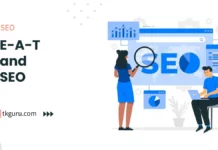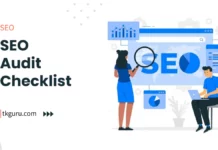Advertisements
Ratings
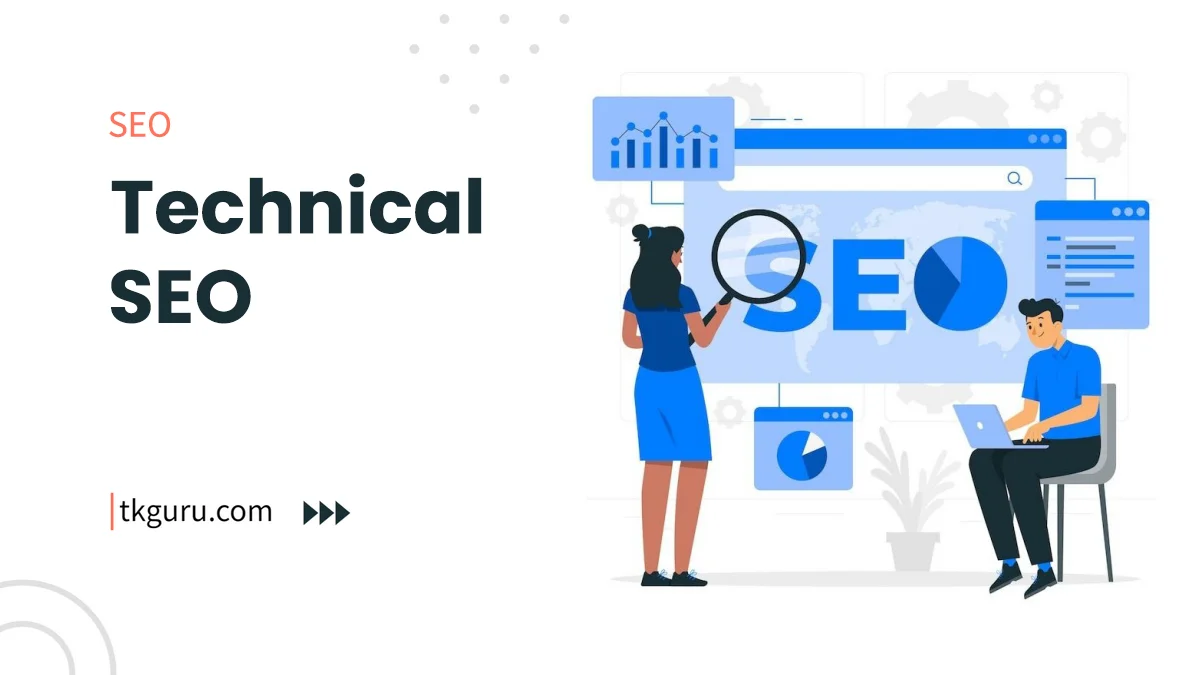
Technical SEO Guide – In the intricate world of digital marketing, Technical SEO stands as a foundational pillar that supports your website’s visibility and success in search engine rankings.
While the concept might seem overwhelming to beginners, this guide is here to demystify Technical SEO and equip you with the essential knowledge needed to navigate the technical aspects of optimizing your website. Let’s dive in and unlock the mysteries of Technical SEO together.
Contents
- 1. Understanding Technical SEO: The Engine Behind Search Success
- 2. Importance of Technical SEO for Beginners
- 3. Key Components of Technical SEO
- 4. Technical SEO Checklist for Beginners
- 5. Common Technical SEO Challenges and Solutions
- 6. Tools for Beginners in Technical SEO
- Conclusion: Mastering the Basics of Technical SEO
- Technical SEO Guide FAQs
1. Understanding Technical SEO: The Engine Behind Search Success
Technical SEO refers to the optimization of your website’s technical elements to improve its search engine visibility and crawlability.
Unlike other aspects of SEO that focus on content creation and link building, Technical SEO revolves around the nuts and bolts that ensure search engines can effectively access, crawl, and index your website.
2. Importance of Technical SEO for Beginners
If you’re new to the world of SEO, you might wonder why Technical SEO matters. Think of it this way: a well-optimized website structure serves as the foundation for all other SEO efforts.
Addressing technical issues lays the groundwork for improved user experience, faster loading times, and higher search engine rankings.
In essence, Technical SEO ensures your website is in the best possible shape to be discovered by both search engines and users.
3. Key Components of Technical SEO
Understanding the key components of Technical SEO is vital for beginners. Let’s explore some of the critical aspects:
1. Site Speed Optimization: Website loading speed is a crucial factor in user satisfaction and search engine rankings.
A slow website can lead to higher bounce rates and lower rankings. To optimize site speed:
- Compress images and use optimized formats like WebP.
- Minimize JavaScript and CSS files.
- Leverage browser caching to reduce load times.
2. Mobile-Friendly Design: With the increasing use of mobile devices, Google prioritizes mobile-friendly websites.
Ensure your site is responsive, adapting seamlessly to various screen sizes, and provides a user-friendly experience on mobile devices.
3. URL Structure: Crafting clean, descriptive, and SEO-friendly URLs is essential. A well-structured URL not only helps search engines understand your content but also makes it user-friendly:
- Use hyphens to separate words.
- Keep URLs concise and relevant to the content.
4. HTTPS Implementation: Security is paramount in today’s digital landscape. Implementing HTTPS (Hypertext Transfer Protocol Secure) by obtaining an SSL (Secure Sockets Layer) certificate ensures that data transmitted between users and your website remains encrypted and secure.
5. Canonicalization: Duplicate content can harm your search rankings. Canonicalization involves indicating the preferred version of a page to search engines, minimizing the impact of duplicate content on SEO.
6. XML Sitemaps: XML sitemaps act as a roadmap for search engines, guiding them to your website’s important pages.
Creating and submitting an XML sitemap helps search engines index your content effectively.
4. Technical SEO Checklist for Beginners
For beginners, embarking on the journey of Technical SEO can be less daunting with a step-by-step checklist:
1. Site Speed:
- Optimize images using compression tools.
- Minimize code by removing unnecessary characters.
- Use browser caching to store data locally on users’ devices.
2. Mobile Optimization:
- Choose a responsive design theme.
- Test your website on various devices to ensure mobile-friendliness.
3. URL Structure:
- Create concise and descriptive URLs.
- Use relevant keywords in URLs while maintaining clarity.
4. HTTPS Implementation:
- Obtain an SSL certificate from your hosting provider.
- Update all internal and external links to HTTPS versions.
5. Canonicalization:
- Identify potential duplicate content issues.
- Implement canonical tags to specify the preferred version of a page.
6. XML Sitemaps:
- Generate an XML sitemap using tools like Yoast SEO or Google XML Sitemaps.
- Submit the XML sitemap to Google Search Console for indexing.
5. Common Technical SEO Challenges and Solutions
Navigating Technical SEO might come with its fair share of challenges, but there are solutions to overcome them:
1. Slow Site Speed: Challenge: Slow-loading pages can lead to high bounce rates. Solution: Optimize images, minimize code, and use content delivery networks (CDNs) to distribute content globally, improving load times.
2. Mobile Usability Issues: Challenge: Poor mobile experience can result in lower search rankings. Solution: Ensure responsive design, test mobile usability, and prioritize user experience on mobile devices.
3. URL Canonicalization: Challenge: Duplicate content can confuse search engines. Solution: Implement canonical tags to specify the preferred version of a page and consolidate duplicate content.
4. HTTPS Migration: Challenge: Transitioning to HTTPS requires careful implementation. Solution: Obtain an SSL certificate, update internal and external links, and use 301 redirects to redirect HTTP URLs to HTTPS.
6. Tools for Beginners in Technical SEO
As a beginner, leveraging the right tools can simplify your Technical SEO efforts:
1. Google PageSpeed Insights: This tool assesses your website’s loading speed and provides suggestions for improvement.
2. Google Mobile-Friendly Test: Check whether your website meets Google’s mobile-friendly standards and receive recommendations for optimization.
3. Google Search Console: Monitor your website’s health, index status, and receive alerts about potential issues affecting your site’s performance.
Conclusion: Mastering the Basics of Technical SEO
Unlocking the world of Technical SEO may seem like a complex endeavor, but it’s an essential aspect of optimizing your website for search engines.
By understanding and implementing the key components, checklist items, and solutions to common challenges, beginners can lay a solid foundation for their SEO journey.
Remember that Technical SEO is an ongoing process, and continuously staying informed about best practices and updates will help you stay ahead in the ever-evolving landscape of digital marketing.
Technical SEO Guide FAQs
What is technical SEO, and why is it important?
Technical SEO involves optimizing the technical aspects of a website to improve its search engine visibility and user experience.
It focuses on factors like website speed, mobile-friendliness, site structure, and indexing. Technical SEO is vital because it helps search engines understand and index your site properly, leading to better rankings and user satisfaction.
How can I improve website speed for better technical SEO?
To enhance website speed, optimize images, use browser caching, minimize HTTP requests, and consider using a Content Delivery Network (CDN).
Compress files, reduce server response time, and eliminate unnecessary scripts and plugins to ensure fast loading times.
What steps should I take to ensure mobile-friendliness in technical SEO?
Design your website with a responsive design that adapts to different screen sizes.
Test your site on various devices to ensure it looks and functions well on smartphones and tablets. Use Google's Mobile-Friendly Test to identify and fix any mobile compatibility issues.
How can I make sure my site is properly indexed by search engines?
Create and submit a sitemap to search engines, which helps them understand the structure of your site.
Use the robots.txt file to guide search engine crawlers and block access to pages you don't want indexed. Fix broken links and resolve duplicate content issues to prevent confusion in indexing.
What is HTTPS, and why is it essential for technical SEO?
HTTPS (Hypertext Transfer Protocol Secure) is a secure version of HTTP, encrypting the data transmitted between a user's browser and the website's server.
It's essential for technical SEO as Google considers secure sites a ranking factor. Switching to HTTPS improves user trust, security, and can positively impact search rankings.
Technical SEO forms the foundation for a well-optimized website that performs effectively in search engine rankings and provides a positive user experience.
By addressing aspects like website speed, mobile-friendliness, indexing, and security, you can ensure your site is primed for search engine success and user satisfaction.
| Web Hosting | Website |
| WordPress | Google Adsense |
| SEO | Affiliate Marketing |
| Blogging | YouTube |
Recent Posts
- Top 6 SEO Companies in Ahmedabad 2024: Unlock Success with the Top SEO Companies in Ahmedabad
- Top 5 SEO Companies in Kanpur 2024: Discover the Top-Rated SEO Companies in Kanpur
- Quality vs Quantity: The Importance of High-Quality Backlinks
- E-A-T and SEO: Expertise, Authoritativeness, Trustworthiness
Related Tags
technical seo for beginners, technical seo techniques, examples of technical seo, what is technical seo, simple example of technical seo, technical seo factors, why is technical seo important, technical seo course