Advertisements
Ratings
“What are free SEO Plugins for WordPress website?
Which Plugin is best for WordPress Website?
You all must have this kind of questions in your mind.
Below article will solve this puzzle of yours. Just take a look.”

seo-plugin-wordpress
SEO Plugin for WordPress – In the vast digital landscape, optimizing your WordPress website for search engines is crucial for attracting organic traffic and establishing a strong online presence.
Luckily, there’s a range of powerful SEO plugins available that can simplify and enhance your optimization efforts.
In this comprehensive guide, we’ll delve into the top 10 SEO plugins for WordPress, exploring their features, benefits, and how they can contribute to your website’s success.
Contents
1. Why Use SEO Plugins for WordPress
Implementing effective SEO strategies can be complex, especially for those without a deep understanding of technical SEO principles.
SEO plugins address this challenge by providing user-friendly interfaces that guide you through optimizing various aspects of your website.
These plugins assist in tasks such as meta tag optimization, XML sitemap generation, content analysis, and more.
By using SEO plugins, even beginners can make their websites more search engine-friendly without needing to delve into complex coding.
2. Criteria for Selecting SEO Plugins
When choosing an SEO plugin, it’s important to consider several factors to ensure you’re making the right choice for your website’s needs:
- Compatibility: Make sure the plugin is compatible with your WordPress version and other plugins you’re using.
- Features: Look for essential features like meta tag optimization, XML sitemaps, content analysis, and schema markup.
- Ease of Use: The plugin should have an intuitive interface that’s easy to navigate.
- User Reviews: Check user reviews and ratings to gauge the plugin’s effectiveness and user satisfaction.
- Support: Ensure the plugin offers reliable customer support in case you encounter any issues.
3. 10 Best SEO Plugins for WordPress
3.1 Yoast SEO
Features:
- On-page SEO optimization with real-time content analysis and suggestions.
- Readability analysis to improve user experience.
- XML sitemap generation for easy search engine indexing.
- Social media integration for enhanced social sharing.
- Breadcrumbs navigation for improved site structure.
Pros:
- User-friendly interface suitable for beginners.
- Comprehensive on-page optimization features.
- Regular updates and active community support.
Cons:
- Some advanced features may require a premium version.
3.2 All in One SEO Pack
Features:
- XML sitemap generation for improved search engine visibility.
- Google AMP (Accelerated Mobile Pages) support for faster mobile loading.
- Integration with e-commerce platforms for online stores.
- Schema markup for rich snippets in search results.
- Automatic meta tag generation for pages and posts.
Pros:
- Beginner-friendly interface.
- Supports multiple languages.
- Integrates well with other plugins.
Cons:
- Free version has fewer features compared to premium version.
3.3 Rank Math
Features:
- Rich snippet support for enhancing search result appearances.
- Keyword optimization and content analysis.
- Google Schema Markup implementation.
- Role manager to control plugin access for different users.
- Integration with Google Search Console for performance tracking.
Pros:
- Comprehensive features even in the free version.
- User-friendly interface.
- Frequent updates and improvements.
Cons:
- Some users may find the interface overwhelming due to the extensive features.
3.4 SEOPress
Features:
- On-page analysis with recommendations for improvements.
- Google Knowledge Graph integration for better branding.
- XML and HTML sitemaps for improved indexing.
- Social media metadata optimization.
- Google Analytics integration for tracking website performance.
Pros:
- User-friendly and suitable for beginners.
- Lightweight and efficient.
- Provides a wide range of features even in the free version.
Cons:
- Interface design might appear less modern compared to other plugins.
3.5 The SEO Framework
Features:
- Automatic SEO optimization based on content analysis.
- Title and meta management for all content types.
- Canonical URL support for avoiding duplicate content issues.
- Advanced Open Graph and Twitter card settings for social media sharing.
- Breadcrumbs and permalink settings for better site structure.
Pros:
- Lightweight and fast-loading.
- Focuses on automation for easier optimization.
- Suitable for both beginners and advanced users.
Cons:
- Some users might miss certain features available in other plugins.
3.6 Squirrly SEO
Features:
- Real-time SEO suggestions while writing content.
- Keyword optimization for better search engine rankings.
- Weekly audits to track your website’s progress.
- Social media integration for better content sharing.
- Competitor analysis for strategic insights.
Pros:
- Ideal for content-focused websites.
- Beginner-friendly interface.
- Focuses on both on-page and content optimization.
Cons:
- Some advanced SEO features might be limited in the free version.
3.7 Slim SEO
Features:
- Automatic generation of meta tags and descriptions.
- XML sitemap for search engine indexing.
- Schema markup for better visibility in search results.
- Breadcrumbs navigation for improved user experience.
- Image SEO optimization for better image search rankings.
Pros:
- Lightweight and doesn’t slow down your website.
- Ideal for beginners seeking simplified SEO optimization.
- Regular updates and improvements.
Cons:
- Some users might miss certain advanced features.
3.8 SEO Optimized Images
Features:
- Automatically adds ALT attributes to images for better SEO.
- Schema markup for image search enhancement.
- Supports lazy loading for faster page speed.
- Compatibility with popular image gallery plugins.
- Manual override for image optimization settings.
Pros:
- Specialized focus on image SEO.
- Suitable for websites with heavy image usage.
- Enhances user experience and accessibility.
Cons:
- Limited to optimizing images; doesn’t cover broader SEO aspects.
3.9 Broken Link Checker
Features:
- Regularly scans your website for broken or dead links.
- Notifies you via email or dashboard about broken links.
- Provides an intuitive interface to edit or remove broken links.
- Supports custom link filters and redirection options.
- Helps maintain a positive user experience and SEO health.
Pros:
- Easy detection and management of broken links.
- Saves time by automatically checking for broken links.
- Improves user experience and SEO rankings.
Cons:
- Continuous scanning might slightly impact website performance.
3.10 Google XML Sitemaps
Features:
- Automatically generates XML sitemaps for better search engine indexing.
- Supports all types of WordPress-generated pages.
- Notifies search engines when sitemap updates occur.
- Includes custom post types and taxonomies in the sitemap.
- Compatible with major search engines including Google, Bing, and Yahoo.
Pros:
- Essential for better search engine visibility.
- Regularly updated sitemap for new content inclusion.
- Helps search engines understand your website’s structure.
Cons:
- Requires a basic understanding of XML sitemaps.
Conclusion
Choosing the right SEO plugin for your WordPress website is a pivotal step toward achieving better search engine rankings and increased organic traffic.
Each of the mentioned plugins offers a unique set of features that cater to different user needs and preferences.
Whether you’re a beginner or an experienced user, these plugins empower you to take control of your website’s SEO without delving into technical complexities.
Evaluate your website’s requirements, goals, and preferences to determine which plugin aligns best with your optimization strategy, ultimately contributing to your website’s online success.
SEO Plugin for WordPress FAQs
An SEO plugin is a software tool that can be added to a WordPress website to help improve its search engine optimization (SEO) performance. These plugins offer features such as keyword analysis, meta tag optimization, sitemap creation, and more, to help website owners improve their website's visibility on search engines like Google.
While SEO plugins are not absolutely necessary for a WordPress website, they can be incredibly helpful in improving its search engine rankings. SEO plugins make it easier to optimize your website's content for search engines, and can help you identify areas where your site needs improvement.
Some popular SEO plugins for WordPress include Yoast SEO, All in One SEO Pack, Rank Math, SEOPress, and The SEO Framework. Each of these plugins has its own set of features and benefits, so it's worth exploring them to find the one that works best for your needs.
Yes, most SEO plugins for WordPress are designed to be easy to install and use, even for those without much technical knowledge. Most plugins offer a user-friendly interface and simple setup process, allowing you to quickly get started with optimizing your website for search engines.
No, while SEO plugins can be helpful in improving your website's search engine optimization, they do not guarantee better search engine rankings. Ultimately, the effectiveness of your SEO strategy will depend on a variety of factors, including the quality of your content, the competitiveness of your industry, and your overall website design and user experience. What is an SEO plugin for WordPress?
Are SEO plugins necessary for WordPress websites?
What are some popular SEO plugins for WordPress?
Are SEO plugins easy to install and use?
Do SEO plugins guarantee better search engine rankings?
| Web Hosting | Website |
| WordPress | Google Adsense |
| SEO | Affiliate Marketing |
| Blogging | YouTube |
Recent Posts
- Top 6 SEO Companies in Ahmedabad 2024: Unlock Success with the Top SEO Companies in Ahmedabad
- Top 5 SEO Companies in Kanpur 2024: Discover the Top-Rated SEO Companies in Kanpur
- Quality vs Quantity: The Importance of High-Quality Backlinks
- E-A-T and SEO: Expertise, Authoritativeness, Trustworthiness
Related Tags
best free seo plugin for wordpress 2023, best seo plugin for wordpress free, automatic seo plugin for wordpress, best seo plugin for woocommerce, best seo plugin wordpress 2023, seo for wordpress 2023, what is seo plugin, best free seo plugin for wordpress reddit




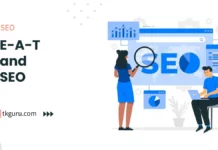
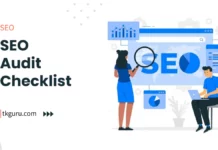

You have compiled Great Plugins.
I would like to recommend one more plugin, and it is a Trash Duplicate and 301 Redirect. It is a great plugin to remove the duplicate post from your website and redirect to old link to the new link. It is also a great plugin to improve your website SEO.
Check Here: https://wordpress.org/plugins/trash-duplicate-and-301-redirect/
Hello Mary Martin,
Thanks for your great suggestion.
Feel free to ask if you need any help in future & join us @ Facebook / Google+ for getting regular updates.
Great list, i will definitely recommend it to my friends and colleagues.
Hello Danial,
Thanks for appreciating our work.
Feel free to ask if you need any help in future & join us @ Facebook / Google+ for getting regular updates.