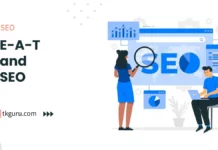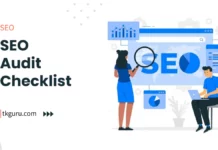Advertisements
Ratings

Image SEO – In the age of visual content, images play a pivotal role in engaging online audiences and conveying messages effectively.
However, many overlook the potential of images in the realm of search engine optimization (SEO).
This guide delves into the world of Image SEO, explaining its importance, key elements, optimization techniques, and the role of structured data.
Discover how to make your images search-friendly, user-centric, and a valuable asset for your website’s success.
The Importance of Image SEO
Visual Appeal and User Engagement
Visual content is processed faster by the human brain, making it an excellent medium for capturing attention and conveying complex information.
Images have the ability to evoke emotions, tell stories, and create a memorable impression, ultimately leading to higher user engagement and longer page visit durations.
Image Search and Discovery
Modern users often turn to image search to find products, inspiration, or information. By optimizing images for search engines, you tap into a valuable avenue of discovery, increasing the chances of attracting organic traffic to your site.
An image that ranks well in image search results can also drive more qualified users to explore your content.
Key Elements of Image SEO
Image File Names: Descriptive and Relevant
When naming image files, opt for descriptive names that accurately reflect the content of the image.
Search engines rely on image file names to understand the context of the image, enhancing the likelihood of appearing in relevant search results. Using keywords that align with your content further improves your image’s discoverability.
| Best Practices | Examples |
|---|---|
| Use descriptive names | beach-sunset.jpg |
| Include keywords | red-rose-flower.jpg |
| Avoid generic names | image1.jpg |
Alt Text: Providing Context
Alt text, or alternative text, is an HTML attribute added to images. It serves a dual purpose: providing context to search engines and improving accessibility for visually impaired users.
Crafting concise alt text that describes the image’s content and purpose helps search engines understand the image’s context and relevance to the surrounding content.
| Best Practices | Examples |
|---|---|
| Be descriptive | Alt text: “Golden retriever puppy” |
| Include relevant keywords | Alt text: “Modern living room decor” |
| Keep it concise | Alt text: “Summer vacation” |
Image Size and Compression: Balancing Quality and Performance
While high-quality images enhance user experience, large file sizes can slow down page loading times.
Optimizing images involves finding the right balance between image quality and file size.
Tools and techniques that allow you to resize and compress images while maintaining acceptable quality are crucial for delivering a seamless user experience.
| Best Practices | Examples |
|---|---|
| Resize images to appropriate dimensions | Width: 1200px, Height: 800px |
| Compress images to reduce file size | Reduce file size by 50% or more |
Image Optimization Techniques
Image Format Selection: JPEG, PNG, GIF, and More
Different image formats are suited for different types of content. JPEG is ideal for photographs due to its ability to retain a high level of detail. PNG is excellent for images with transparency or text overlays.
GIF is commonly used for simple animations and graphics, making it ideal for conveying information in a dynamic manner.
| Image Format | Best Use Case |
|---|---|
| JPEG | Photographs and complex images |
| PNG | Images with transparency or text |
| GIF | Simple animations and graphics |
Responsive Images: Tailoring to Different Devices
Responsive images are designed to adapt to various screen sizes and orientations, ensuring that users receive an optimal viewing experience regardless of their device.
Employing media queries in your CSS allows images to scale appropriately, contributing to a user-friendly and visually appealing layout.
| Breakpoints | Image Dimensions (Width x Height) |
|---|---|
| Mobile devices | 320px – 480px |
| Tablets | 768px – 1024px |
| Desktop devices | 1024px and above |
Image Compression Tools and Plugins
Image compression tools and plugins are essential for maintaining a balance between image quality and performance.
TinyPNG, for example, uses lossy compression to reduce file sizes significantly while preserving visual quality.
WordPress plugins like WP Smush automate the compression process, making it easier to optimize images across your website.
| Tool/Plugin | Features and Benefits |
|---|---|
| TinyPNG | Online image compression with minimal quality loss |
| WP Smush | WordPress plugin for automatic image optimization |
| ImageOptim | Desktop software for bulk image compression |
Structured Data for Images
Image Schema Markup: Enhancing Search Results
Schema markup is a form of structured data that provides search engines with additional context about your content.
When it comes to images, schema markup can enhance your image search results by displaying rich snippets that include important details like the image’s description, author, and relevant information.
Implementing image schema markup helps search engines better understand your images, leading to more relevant and engaging search results.
| Schema Property | Purpose |
|---|---|
| Image URL | URL of the image |
| Image Description | Description of the image |
| Author | Name of the image’s creator |
Using JSON-LD for Image SEO
JSON-LD (JavaScript Object Notation for Linked Data) is a lightweight and versatile way to include structured data on your website. Using JSON-LD, you can create structured data in a format that’s easily readable by both humans and search engines.
By embedding JSON-LD code within your web page, you provide search engines with valuable information about your images, leading to more accurate indexing and improved visibility in search results.
<img src="data:image/gif;base64,R0lGODlhAQABAIAAAAAAAP///yH5BAEAAAAALAAAAAABAAEAAAIBRAA7" data-wp-preserve="%3Cscript%20type%3D%22application%2Fld%2Bjson%22%3E%0A%7B%0A%22%40context%22%3A%20%22https%3A%2F%2Fschema.org%22%2C%0A%22%40type%22%3A%20%22ImageObject%22%2C%0A%22url%22%3A%20%22https%3A%2F%2Fexample.com%2Fimage.jpg%22%2C%0A%22description%22%3A%20%22Captivating%20beach%20sunset%22%2C%0A%22author%22%3A%20%7B%0A%22%40type%22%3A%20%22Person%22%2C%0A%22name%22%3A%20%22John%20Photographer%22%0A%7D%0A%7D%0A%3C%2Fscript%3E" data-mce-resize="false" data-mce-placeholder="1" class="mce-object" width="20" height="20" alt="<script>" title="<script>" />
Image Sitemaps: Guiding Search Engines
Image sitemaps are XML files that provide search engines with a comprehensive list of images on your website.
Including image URLs and relevant metadata in your sitemap helps search engines discover and index your images more efficiently.
A well-structured image sitemap acts as a guide, ensuring that your images are properly indexed and displayed in relevant search results, enhancing their visibility.
Image Sitemap XML Example
<url> <loc>https://example.com/image1.jpg</loc> <image:image> <image:loc>https://example.com/image1.jpg</image:loc> </image:image> </url>
Google Image Search Console: Insights and Optimization
Google Search Console provides a dedicated section for monitoring image search performance.
This includes metrics such as clicks, impressions, and click-through rates specifically for image search results.
By analyzing these metrics, you can identify which images are driving traffic to your site and adjust your optimization strategies accordingly to capitalize on successful content and improve underperforming images.
| Metrics | Insights Gained |
|---|---|
| Clicks | Number of clicks through image search results |
| Impressions | Total times your images were shown in search |
| Click-Through Rate (CTR) | Ratio of clicks to impressions for images |
Visual Content and User Experience
Optimizing Image Load Times
Image load times are crucial for maintaining a seamless user experience. Slow-loading images can frustrate users and lead to high bounce rates.
Employing image compression techniques, such as resizing and utilizing appropriate image formats, significantly contributes to faster load times, ensuring that users can access your content quickly and effortlessly.
| Techniques | Benefits |
|---|---|
| Image compression | Faster loading times |
| Lazy loading | Improved page speed |
| Content Delivery Networks | Reduced server load and faster delivery |
Mobile-Friendly Images
Given the prevalence of mobile devices, ensuring that your images are mobile-friendly is paramount. Images should be responsive and adapt to various screen sizes, providing an optimal viewing experience on smartphones and tablets.
Additionally, optimizing touch interactions ensures that users can interact with images easily, without encountering difficulties in navigation.
| Considerations | Best Practices |
|---|---|
| Responsive design | Images adapt to different screen sizes |
| Touch-friendly interactions | Ensuring interactive elements are usable |
Copyright and Image Attribution
Image Licensing and Creative Commons
Respecting copyright and usage rights is essential when using images on your website. Creative Commons licenses offer a range of permissions that allow creators to dictate how their images can be used.
It’s crucial to understand the terms of different licenses and provide proper attribution when required. Utilizing images with the appropriate licensing ensures legal compliance and ethical use of visual content.
| Creative Commons Licenses | Description |
|---|---|
| CC BY (Attribution) | Users can use and modify with credit |
| CC BY-SA (ShareAlike) | Modified work must be shared alike |
| CC0 (Public Domain) | No rights reserved, no attribution |
Monitoring Image SEO Performance
Tracking Image Search Traffic
Analyzing organic image search clicks and impressions provides insights into the effectiveness of your Image SEO efforts. This data helps you understand which images resonate with users and drive traffic.
By identifying trends, you can fine-tune your optimization strategies and create more of the content that resonates with your audience.
| Metrics | Insights Gained |
|---|---|
| Organic image search clicks | Effectiveness of image SEO strategies |
| Top-performing image pages | Identifying successful image content |
Google Images Referral Traffic
By assessing the referral traffic from Google Images, you gain valuable insights into which images are driving users to your website.
High referral traffic images present opportunities to expand on successful content, while low-performing images can be evaluated for potential improvements or removal.
Utilizing this data enables you to make informed decisions about your image optimization efforts.
| Insights | Optimization Strategies |
|---|---|
| High referral traffic images | Invest in similar content and keywords |
| Low referral traffic images | Optimize content or consider removal |
Conclusion: Mastering Image SEO for Enhanced Visibility and Engagement
In an increasingly visual digital landscape, mastering Image SEO is an essential component of a comprehensive SEO strategy.
By understanding the intricacies of naming image files, crafting effective alt text, optimizing image size, and leveraging structured data, you can elevate your website’s visibility and engagement.
Incorporating responsive design, utilizing the right image formats, and respecting copyright guidelines further enhance the user experience.
As you continue to monitor and optimize your images based on performance metrics, you’ll be well-equipped to harness the potential of Image SEO to connect with users, convey messages effectively, and drive valuable organic traffic to your website.
Image SEO FAQs
What is Image SEO?
Image SEO (Search Engine Optimization) is the practice of optimizing images on your website to improve their visibility in search engine results and enhance overall user experience.
Why is Image SEO important?
Image SEO is important because it helps search engines understand your images and their context, leading to better search rankings and increased organic traffic.
It also improves website accessibility and user engagement.
How can I optimize images for SEO?
To optimize images for SEO:
- Use descriptive file names that include relevant keywords.
- Compress images to reduce file size without sacrificing quality.
- Provide alt text (alternative text) that describes the image for users and search engines.
- Choose the right image format (JPEG, PNG, etc.) based on the image's characteristics.
What is alt text, and why is it important?
Alt text, also known as alt attributes or alt descriptions, is a brief text description that you provide for an image.
It's important because it helps visually impaired users understand the content of the image and also provides context for search engines.
Can image file size affect website performance and SEO?
Yes, large image file sizes can negatively impact website performance, leading to slower loading times.
Slow-loading pages can result in a poor user experience and lower search rankings. Compressing images helps improve website speed and SEO.
Properly optimized images can enhance your website's SEO efforts, improve user experience, and contribute to overall site performance.
By following Image SEO best practices, you can ensure that your images are not only visually appealing but also beneficial for search engine visibility and accessibility.
| Web Hosting | Website |
| WordPress | Google Adsense |
| SEO | Affiliate Marketing |
| Blogging | YouTube |
Recent Posts
- Top 6 SEO Companies in Ahmedabad 2024: Unlock Success with the Top SEO Companies in Ahmedabad
- Top 5 SEO Companies in Kanpur 2024: Discover the Top-Rated SEO Companies in Kanpur
- Quality vs Quantity: The Importance of High-Quality Backlinks
- E-A-T and SEO: Expertise, Authoritativeness, Trustworthiness
Related Tags
image seo tool, image seo best practices, what is image optimization in seo, seo image optimizer online, best image size for seo, what is the best image file for seo, google image seo, seo image description