Advertisements
Ratings
“What is Google Adsense CPC and CPM?
What is Google Adsense CTR and RPM?
The article below has answers to all your questions.
Please read this article carefully.”

Google AdSense CPC, CPM, CTR & RPM – Google Adsense is a very powerful advertising network. It is very popular because of paying high CPC (cost per click).
Generally new Adsense users do not know what are CPC, Page CTR and Page RPM? Due to lack of knowledge of these terms, new Adsense users do not understand Google Adsense income report.
Every blogger desires for high CPC as it increases Google Adsense income. On the other hand, high CTR is important for advertisers as well as publishers.
High CTR increases the earnings of the publisher and also shows how many people are getting attracted towards the advertisement. High RPM also shows the increase in Google Adsense income of the publisher.
Contents
- 1. Google Adsense Performance Statics
- 2. Understanding Google AdSense CPC, CPM, CTR & RPM
- 3. What is Page CTR in Google Adsense?
- 4. What is Page CPC in Google Adsense?
- 5. What is Page CPM in Google Adsense?
- 6. What is Page RPM in Google Adsense?
- 7. How to Increase Your Google AdSense CPC: Tips and Strategies
- 8. Google AdSense CPM: What it is and How to Improve it for Better Revenue
- 9. Tips for Improving Your Google AdSense CTR: Boost Your Click-Through Rates
- 10. Google AdSense RPM: What it is and How to Calculate and Improve it
- 11. Common Mistakes That Can Hurt Your Google AdSense CPC, CPM, CTR, and RPM
- 12. How to Optimize Your Ad Placements for Higher Google AdSense Earnings
- 13. The Impact of Ad Blocking on Your Google AdSense Earnings: What You Need to Know
- 14. Google AdSense CPC, CPM, CTR & RPM FAQs
1. Google Adsense Performance Statics
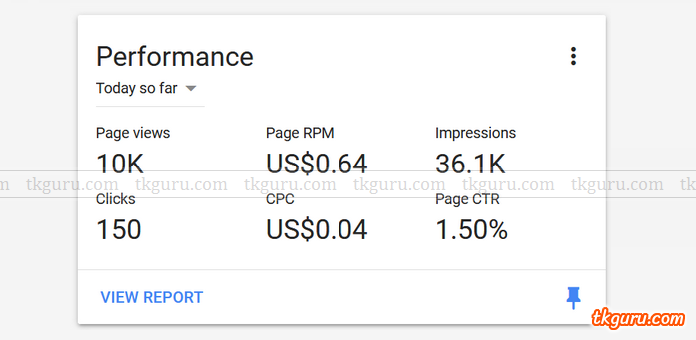
Before giving information about CPC, CPM, Page CTR and Page RPM, I want to give information about Impression and Click to all of you.
Impression: An impression is counted by Google Adsense when at least one advertisement is shown to the visitor / user on the Blog / Website. Impression is the number of ads seen by the visitor / user.
Click: When a visitor / user clicks on an advertisement and sees that advertisement, then a click is counted by Google Adsense.
2. Understanding Google AdSense CPC, CPM, CTR & RPM
Google AdSense is an advertising program that allows website owners to monetize their content by displaying ads. Here is a brief explanation of the different terms associated with Google AdSense:
- Cost Per Click (CPC): The amount of money earned for each click on an ad.
- Cost Per Thousand Impressions (CPM): The amount of money earned for every 1,000 times an ad is displayed.
- Click-Through Rate (CTR): The percentage of ad clicks compared to the number of times the ad was displayed.
- Revenue Per Thousand Impressions (RPM): The estimated earnings per 1,000 impressions.
Understanding these terms can help you optimize your AdSense revenue and improve your website’s performance.
3. What is Page CTR in Google Adsense?
Page CTR means = Click Through Rate
It tells the total number of Ad Clicks on the total Page Views.
Formula / Rule :
Page CTR = Total Ad Clicks / Total Page Views
Example 1:
Total Ad Clicks = 15
Total Page Views = 1000
Page CTR = (15 X 1000) x 100 = 1.50%
Page CTR depends on many factors like traffic, type of Ad, Ad unit style, Ad unit size and template design etc. Many publishers get more than 10% CTR but the average CTR is 2-3%.
Note: High CTR gives high earning to the publisher. Publisher should try to get high CTR.
4. What is Page CPC in Google Adsense?
Page CPC means = Cost Per Click
It tells how much each click costs or gives information about how much money the publisher can earn on each click.
Example 1:
CTR = 12% = 12 Clicks on 100 Impressions
CPC = 0.10 US$ = 0.10 US$ per click
Total Earning = 12 X 0.10 US$ = 1.20 US$
Example 2:
CTR = 1% = 1 Click on 100 Impressions
CPC = = 4 US$ = 4 US$ per click
Total Earning = 1 X 4 US$ = 4 US$ Total Income
High CPC plays a huge role in earning from Google Adsense, which you must have understood well from the examples given above. Now the question will be in your mind that how to get high CPC? Some main factors to get high CPC are written below.
(1) Select High Paying Keywords.
(2) Target High Paying Countries.
(3) Improve the rank of your website.
Note: High CPC gives high earning to the publisher. Publisher should try to get high CPC.
5. What is Page CPM in Google Adsense?
Page CPM stands for = Cost Per Thousand Impressions
Page CPM tells the investment of Advertisers on every 1000 impressions, that is, on every 1000 impressions, it gives information about how much money the advertiser is paying to the publisher.
6. What is Page RPM in Google Adsense?
Page RPM means = Revenue Per Thousand Impressions
Page RPM tells earning on every 1000 impressions i.e. gives information about how much money the publisher is earning on every 1000 impressions.
Formula / Rule :
RPM = (Total Earning / Total Page Views) x 1000
Example:
Total Earning = 20 US$
Page Views = 20,000
RPM = [(20/20,000) X 1000] US$ = 1.00 US$
Note: High RPM gives high earning to the publisher. Publisher should try to get high RPM.
7. How to Increase Your Google AdSense CPC: Tips and Strategies
Here are some tips and strategies to increase your Google AdSense CPC:
- Choose high-paying niches: Some niches, such as finance, law, and insurance, tend to have higher CPCs than others. Consider creating content in these niches to attract more high-paying ads.
- Use long-tail keywords: Long-tail keywords are more specific and targeted, which can lead to higher CPCs. Use tools like Google Keyword Planner to find relevant long-tail keywords for your content.
- Optimize your ad placement: The placement of your ads can have a significant impact on your CPC. Place your ads above the fold and in prominent locations on your website to increase visibility and attract higher-paying ads.
- Experiment with ad types: Google AdSense offers several different types of ads, including text, display, and link units. Test different ad types to see which ones perform best and attract higher-paying ads.
- Focus on user experience: Google values user experience and rewards websites that provide a positive experience for their visitors. Make sure your website is easy to navigate, loads quickly, and provides high-quality content to keep users engaged and attract higher-paying ads.
- Target high-paying countries: The CPC can vary significantly depending on the country where the ad is being served. Target countries with higher CPCs, such as the United States, to attract more high-paying ads.
- Use ad networks: In addition to Google AdSense, consider using other ad networks that offer higher CPCs, such as Mediavine or AdThrive. These networks require a certain level of traffic and engagement, but can offer significantly higher CPCs for qualified websites.
8. Google AdSense CPM: What it is and How to Improve it for Better Revenue
Google AdSense CPM (Cost Per Thousand Impressions) is a metric that shows how much revenue you earn per thousand ad impressions on your website. Here are some tips to improve your AdSense CPM and earn better revenue:
- Increase website traffic: The more traffic you have, the more ad impressions you’ll have, which can lead to higher CPM rates.
- Optimize ad placement: Experiment with different ad placements on your website to find the best-performing ones.
- Use responsive ad units: Responsive ad units adjust to fit the size of the screen they’re viewed on, which can increase their visibility and engagement.
- Focus on high-paying niches: Some niches have higher CPM rates than others. Do research on which niches are more profitable and focus on creating content in those areas.
- Block low-paying advertisers: Use AdSense’s ad review center to block low-paying advertisers and focus on the ones that pay more.
- Use ad formats that pay higher CPMs: Certain ad formats, like video and interstitial ads, tend to have higher CPM rates than others. Experiment with different ad formats to find the ones that work best for your website.
- Use AdSense experiments: AdSense offers an experiments feature that allows you to test different ad formats and placements to find the ones that work best for your website.
9. Tips for Improving Your Google AdSense CTR: Boost Your Click-Through Rates
Here are some tips for improving your Google AdSense click-through rates (CTR):
- Use responsive ad units: Responsive ad units automatically adjust their size and layout to fit the screen of the device they’re viewed on, which can improve their visibility and clickability.
- Optimize ad placement: Place your ads in prominent positions on your website, such as above the fold or in the content area. Be careful not to place too many ads or make them too intrusive, which can negatively impact user experience.
- Experiment with ad formats: Try different ad formats, such as text ads, display ads, or link units, to see which ones perform best on your website.
- Use relevant ad units: Make sure the ads displayed on your website are relevant to your content and audience. This can increase the likelihood of users clicking on them.
- Test different ad styles: Experiment with different ad styles, such as colors, fonts, and backgrounds, to see which ones attract the most clicks.
- Monitor and analyze performance: Keep track of your ad performance and make adjustments as necessary. Use Google AdSense reporting tools to monitor your click-through rates and other metrics.
- Focus on improving website traffic: More website traffic can lead to more ad clicks, so focus on improving your website’s SEO and promoting it through social media and other channels.
By implementing these strategies, you can improve your Google AdSense CTR and increase your revenue.
10. Google AdSense RPM: What it is and How to Calculate and Improve it
Google AdSense RPM (Revenue per Mille) is the estimated revenue earned per thousand impressions on your website. To calculate your RPM, divide your total earnings by the number of pageviews, then multiply by 1000.
Here are some tips to improve your Google AdSense RPM:
- Increase your traffic: More traffic means more impressions, which can lead to higher RPM.
- Optimize your ad placements: Experiment with different ad placements to find the ones that generate the most clicks and revenue.
- Focus on high-paying keywords: Use keyword research tools to identify high-paying keywords and create content around them.
- Choose the right ad formats: Experiment with different ad formats, such as text ads, display ads, and link units, to find the ones that work best for your website.
- Improve your website’s user experience: A website that loads quickly and is easy to navigate can help keep visitors on your site longer and increase your RPM.
By implementing these tips, you can improve your Google AdSense RPM and increase your overall revenue from the program.
11. Common Mistakes That Can Hurt Your Google AdSense CPC, CPM, CTR, and RPM
Some common mistakes that can hurt your Google AdSense CPC, CPM, CTR, and RPM include:
- Placing too many ads on your website.
- Placing ads in areas that are less likely to be clicked on.
- Focusing on the wrong keywords or topics that don’t attract high-paying ads.
- Not optimizing for mobile devices.
- Not creating quality content that attracts high-quality ads and clicks.
- Not monitoring and testing ad performance regularly.
- Clicking on your own ads or asking others to click on them (this is against AdSense policies and can result in account suspension).
- Using deceptive practices to encourage clicks, such as misleading headlines or images.
To avoid these mistakes, it’s important to follow AdSense policies, focus on creating quality content that attracts high-quality ads and clicks, test different ad placements and formats, and monitor your performance regularly to make adjustments as needed.
12. How to Optimize Your Ad Placements for Higher Google AdSense Earnings
To optimize your ad placements for higher Google AdSense earnings, you can follow these tips:
- Use responsive ad units: Use responsive ad units that adjust to the size of your visitors’ screens and fit well with your website’s layout.
- Place ads above the fold: Place ads above the fold so that your visitors can see them without scrolling down.
- Use larger ad units: Use larger ad units, such as 300×250 or 336×280, which tend to perform better than smaller ones.
- Use link units: Link units are blocks of ads that display a list of related topics. They can perform well if placed in strategic locations.
- Don’t use too many ads: Overloading your website with ads can hurt your user experience and lead to lower earnings. Use a reasonable number of ads that complement your content.
- Experiment with ad styles and colors: Try different ad styles and colors to see what works best with your website’s design.
- Place ads where users naturally look: Ads placed where users naturally look, such as in the content area or close to navigation, can perform well.
- Use channels to track performance: Use channels to track the performance of your ads and see which placements and styles are generating the most revenue.
By following these tips, you can optimize your ad placements for higher Google AdSense earnings and improve your overall revenue.
13. The Impact of Ad Blocking on Your Google AdSense Earnings: What You Need to Know
Ad blocking can have a significant impact on your Google AdSense earnings as it prevents ads from being displayed to users who have installed ad-blocking software.
As a result, your website may experience a decrease in ad impressions, click-through rates, and ultimately, revenue.
To mitigate this impact, you can consider implementing strategies such as asking users to disable their ad blockers, using anti-ad blocking software, and diversifying your revenue streams.
It is important to strike a balance between providing a good user experience and generating revenue from ads.
14. Google AdSense CPC, CPM, CTR & RPM FAQs
CPC stands for 'Cost Per Click'. This is the amount of money that you earn each time a visitor to your website clicks on an ad.
CPM stands for 'Cost Per Thousand Impressions'. This is the amount of money that you earn for every thousand times an ad is displayed on your website.
CTR stands for 'Click-Through Rate'. This is the percentage of visitors to your website who click on an ad. For example, if you have 100 visitors to your website and 5 of them click on an ad, your CTR is 5%.
RPM stands for 'Revenue Per Thousand Impressions'. This is the amount of money that you earn for every thousand times an ad is displayed on your website, regardless of whether or not a visitor clicks on the ad. RPM is calculated by dividing your total earnings by the number of pageviews, then multiplying by 1000.
There are several ways to improve your Google AdSense performance, including optimizing your website for search engines, placing ads in strategic locations, targeting high-paying keywords and niches, and experimenting with different ad formats and sizes. It is also important to follow Google AdSense policies and guidelines, as violations can result in account suspension or termination. What is CPC in Google AdSense?
What is CPM in Google AdSense?
What is CTR in Google AdSense?
What is RPM in Google AdSense?
How can I improve my Google AdSense CPC, CPM, CTR, and RPM?
| Web Hosting | Website |
| WordPress | Google Adsense |
| SEO | Affiliate Marketing |
| Blogging | YouTube |
Recent Posts
- 9 Proven Ways to Increase Page CTR by 50%
- 9 Proven Ways to Increase Page RPM by 50%
- A Detailed Guide to CPC, CPA, CTR, CPM, RPM
- Top 10 High CPC Countries: Maximizing Ad Revenue in Lucrative Markets
Related Tags
what is a good rpm adsense, adsense rpm calculator, how much adsense pay for 1000 views on website, how much does google adsense pay per 1000 views in india, what is rpm in adsense, how much does adsense pay per 1000 views in usa, how much adsense pay for 1,000 views on youtube, adsense rpm by country






